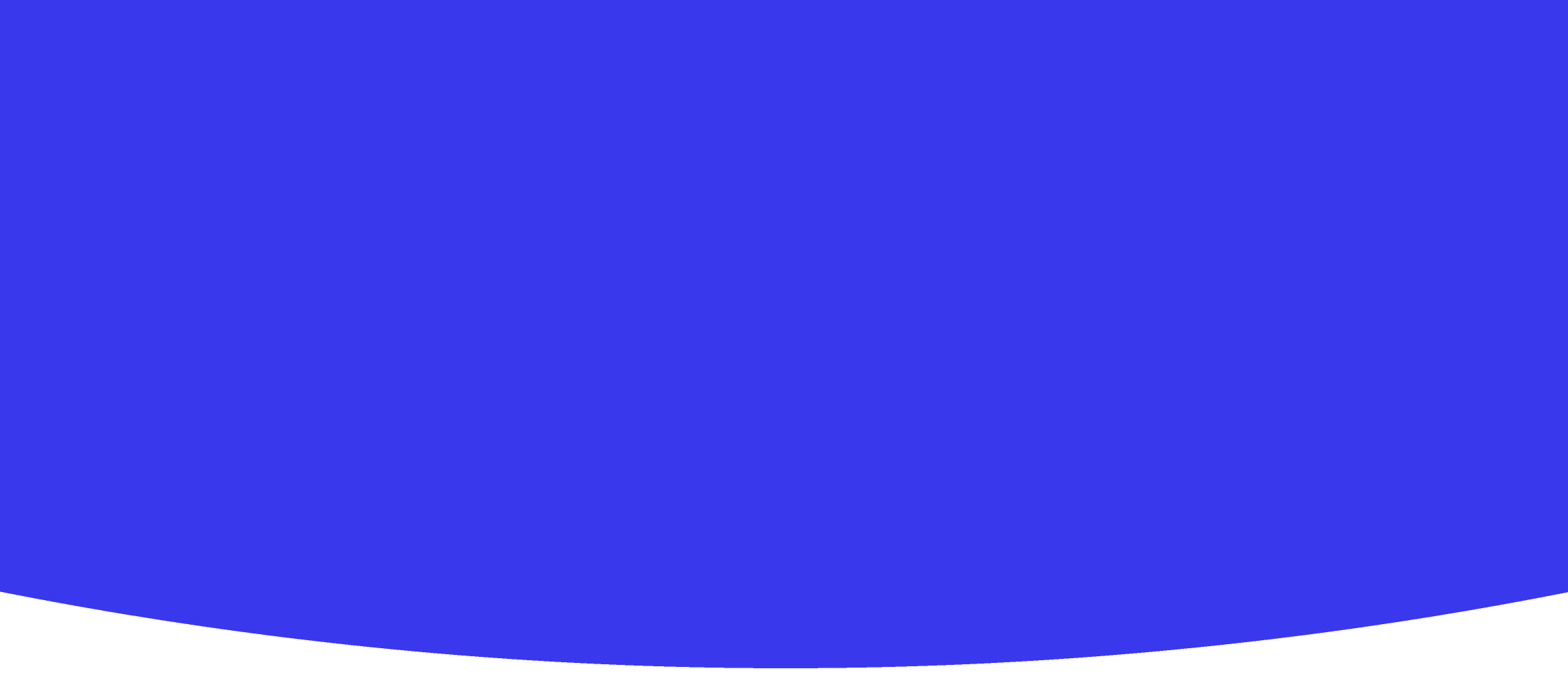
Data Dynamics Unleashed
Technology • Year 6 • 60 • 25 students • Created with AI following Aligned with Australian Curriculum (F-10)
Teaching Instructions
This is lesson 1 of 9 in the unit "Data Dynamics Unleashed". Lesson Title: Introduction to Data Dynamics Lesson Description: Students will explore the concept of data and its importance in the digital world. They will engage in a group discussion about different types of data and how it is used in everyday life. Activities will include brainstorming examples of data and its applications.
Stage: Introduction to Data Dynamics
Year Level: 6
Duration: 60 minutes
Class Size: 25 students
Learning Area: Technologies (Digital Technologies focus)
Victorian Curriculum Alignment:
- VCODE: Victorian Curriculum Digital Technologies – Data and Information
- Relevant content descriptions:
- AC9TDI6P01: Use digital systems to collect, organise and present data.
- AC9M6ST01: Interpret and compare data sets for ordinal and nominal categorical, discrete and continuous numerical variables using comparative displays or visualisations and digital tools; compare distributions in terms of mode, range and shape.
- AC9M6ST02: Identify statistically informed arguments presented in traditional and digital media; discuss and critique methods, data representations and conclusions.
Lesson Description
Students will be introduced to the fundamental concept of data and its significance in the digital world. Through a guided group discussion, students will explore various types of data—such as categorical, numerical, and visual—and examine how data is used in everyday life. Activities will encourage students to brainstorm and generate examples of data and its applications, fostering engagement and curiosity about data's role in technology and decision-making.
Learning Objectives
By the end of this lesson, students will be able to:
- Define 'data' and describe simple types of data they encounter in their lives.
- Identify and categorise examples of data from everyday situations (e.g., school attendance, weather, shopping).
- Understand the importance of data in digital systems and decision-making.
- Initiate critical thinking about how data influences outcomes and information reliability.
Resources Needed
- Whiteboard and markers
- Sticky notes or cards for brainstorming
- Chart paper for group work
- Example items/images representing types of data (photos, graphs, weather reports, digital screenshots)
- Student notebooks
- Digital devices (optional) for showing data examples (e.g., simple data visualisations)
Lesson Structure
1. Introduction (10 minutes)
- Engagement prompt: Ask students, "What do you think ‘data’ means? Can you give an example of data you see or use every day?"
- Define data in student-friendly language: Data is information collected about things or events.
- Explain how data is everywhere—in games, phones, stores, and even sports—and it helps us make decisions.
2. Group Brainstorming and Discussion (15 minutes)
- Divide the class into 5 groups (5 students each).
- Provide each group with sticky notes or cards.
- Task: List examples of data types they know or use (e.g., numbers, words, pictures, colours, weather info, scores). Encourage them to think about places like school, home, shops, or online.
- Each group shares one or two examples with the class. The teacher organises these on a whiteboard/chart, grouping types of data (categorical, numerical, etc.).
- Facilitate discussion on questions such as:
- Why is this data important?
- How might people or machines use this data?
- How would knowing the data help us make decisions?
3. Exploring Data in Everyday Life (15 minutes)
- Present simple scenarios that involve data:
- Weather forecast data to decide what to wear
- Sports scores to find out who is winning
- Shopping prices comparison
- Class attendance or favourite foods survey
- As a class, evaluate what kind of data is used and why it matters in each case.
- Highlight how digital tools collect and organise this data to help people.
4. Interactive Class Activity: Data Detective (15 minutes)
- Set up a "Data Detective" game where students role-play investigating a mystery using clues presented as data points.
- Examples: How many students prefer a certain fruit? Which day is best for a class event based on weather data?
- Students collaborate to analyse data clues and draw simple conclusions.
- This activity encourages applying reasoning about simple data sets and the importance of accurate data collection.
5. Lesson Reflection and Wrap-up (5 minutes)
- Invite students to share what new thing they learned about data today.
- Quick oral quiz:
- What is data?
- Name a type of data you can find at school.
- Why is data important in decision-making?
- Provide a teaser for the next lesson: "Next time, we'll learn how to collect and organise our own data!"
Assessment
- Formative assessment through observation:
- Participation in group discussions and brainstorming.
- Contribution to "Data Detective" activity.
- Responses during wrap-up quiz.
- Optional: Assign a simple exit ticket asking students to write one sentence about why data is important or to name one type of data they use daily.
Alignment with Victorian Curriculum (Digital Technologies & Mathematics)
- AC9TDI6P01: Students use digital systems to collect, organise and present data relevantly, introduced here conceptually through discussion and examples of data in everyday life.
- AC9M6ST01: Students interpret and compare data sets including categorical and numerical data, foundational in brainstorming data types and analysing simple real-life contexts.
- AC9M6ST02: Critique of data methods and representations is nurtured via class discussions about why data matters and how it is used for decisions, also touching on reliability and interpretation.
This lesson also promotes cross-curriculum priorities with inclusion of local contexts and respect for First Nations perspectives on data collection methods where appropriate (linking to elaborations on data use in environment/weather prediction).
Teacher’s Notes
- Tailor examples to your students’ interests and everyday surroundings to enhance engagement.
- Use the whiteboard actively to visually organise concepts.
- Encourage respectful listening during group sharing.
- Keep discussions focused but allow natural curiosity to guide examples.
- Consider incorporating simple digital visuals if devices are available to show everyday data usage (weather apps, game scores).
- Prepare an inclusive, supportive environment so all students feel comfortable contributing.
This introduction sets a strong foundation for the subsequent lessons in "Data Dynamics Unleashed" by building understanding of data’s crucial role in technology and society, aligned to Victorian Curriculum standards for a comprehensive and engaging learning experience.
Create Your Own AI Lesson Plan
Join thousands of teachers using Kuraplan AI to create personalized lesson plans that align with Aligned with Australian Curriculum (F-10) in minutes, not hours.
Created with Kuraplan AI
🌟 Trusted by 1000+ Schools
Join educators across Australia