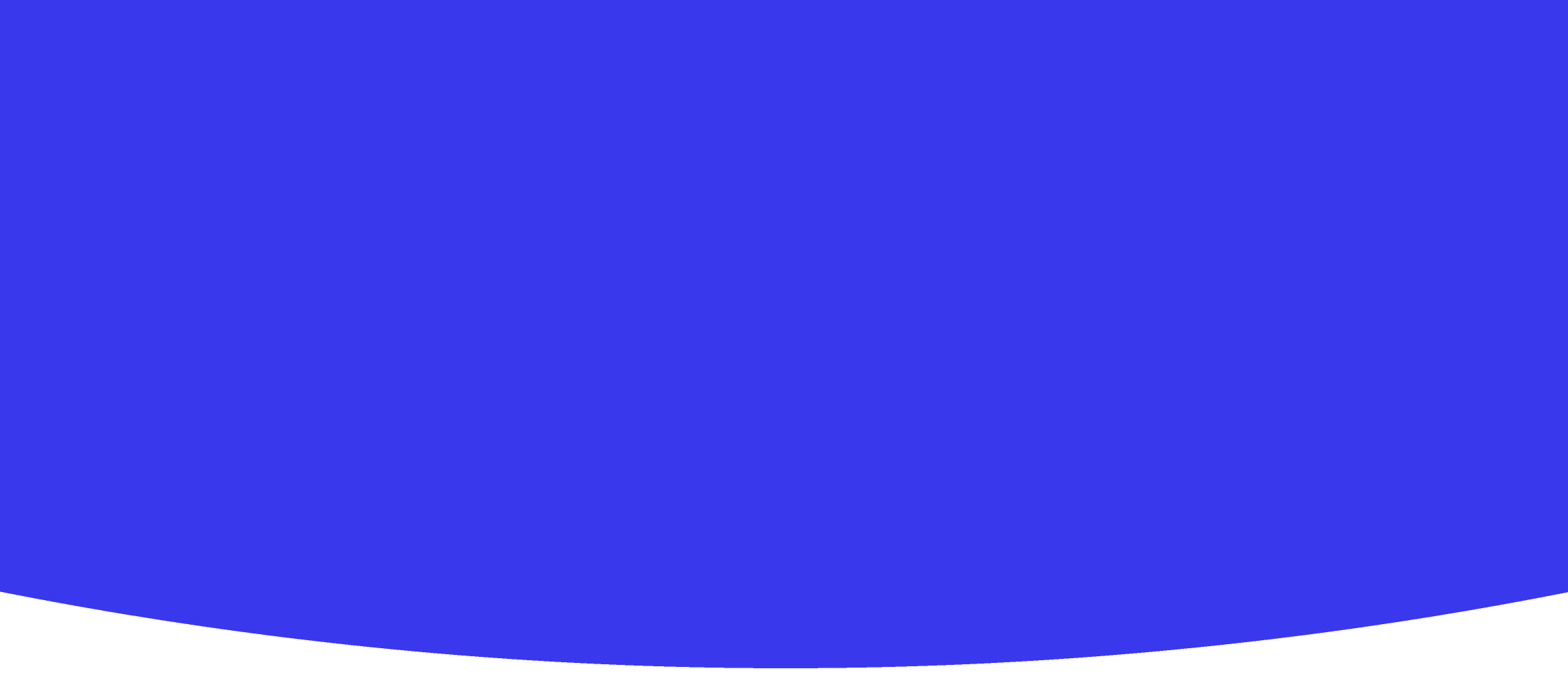
Introduction to Game Design
Technology • Year 7 • 60 • 20 students • Created with AI following Aligned with Australian Curriculum (F-10)
Teaching Instructions
This is lesson 1 of 10 in the unit "Game Design with Kodu". Lesson Title: Introduction to Game Design Lesson Description: Students will explore the fundamentals of game design, including key concepts such as gameplay mechanics, storylines, and player engagement. They will discuss different types of games and what makes them enjoyable.
Lesson Overview
In this 60-minute lesson for Year 7 students, learners will be introduced to the foundational concepts of game design using the Kodu platform. They will explore critical elements such as gameplay mechanics, storylines, and player engagement through collaborative discussion and interactive activities. This lesson is the first in a 10-lesson unit aimed at building skills in digital technologies and design thinking through game creation.
Australian Curriculum Alignment
Learning Area: Technologies – Digital Technologies
Year Level: 7
Content Descriptions:
- ACTDIP031: Plan, create and communicate ideas and information independently and collaboratively, including online, taking safety and social contexts into account
- ACTDIPP027: Define simple problems, and decompose them into parts, and describe what the program needs to do to solve them
- ACTDIP029: Design the user experience of a digital system, generating, evaluating and communicating alternative designs
- ACTDIP030: Develop modular programs with selected algorithms and data structures
- ACTDIP032: Evaluate how student solutions and existing information systems meet needs, are innovative, and take account of future risks and sustainability
These alignments ensure that this introductory lesson covers planning, analysing game elements, understanding user experience, and beginning to frame design problems relevant to digital games.
Learning Objectives
By the end of this lesson, students will:
- Identify and describe key elements of games including gameplay mechanics, storylines, and player engagement techniques.
- Classify different types of games and analyse what makes them enjoyable.
- Collaboratively explore the design process behind digital games and articulate initial ideas for simple game designs.
- Understand how game design connects to digital technologies and user experience design.
Resources and Materials Required
- Interactive Smartboard or projector
- Computers or tablets with Kodu Game Lab installed (or access to an online Kodu emulator if available)
- Whiteboard and markers
- Printed handouts illustrating game types and game elements (gameplay mechanics, storylines, player engagement)
- Video clips showcasing different game genres and game mechanics
- Worksheets for brainstorming game ideas with prompts
- Timer
Lesson Structure
1. Introduction (10 minutes)
- Welcome and Context Setting: Briefly introduce the 10-lesson unit on Game Design with Kodu.
- Engagement Activity: Show short video clips or screenshots of different game genres (platformer, puzzle, adventure, simulation).
- Group Discussion: Prompt students to share their favourite games and what they like about them focusing on gameplay, story, and engagement.
- Define Key Terms: Write and explain core concepts — gameplay mechanics, storyline, player engagement.
Teacher Note: Use this time to connect students’ prior gaming experiences to the design elements that make those games enjoyable and memorable.
2. Direct Instruction and Modelling (10 minutes)
- Presentation of Key Concepts: Using a visual organiser on the board, explain the three key foundation elements of games:
- Gameplay Mechanics: Rules and actions players can perform (e.g., jumping, collecting, scoring).
- Storyline: Narrative or objectives that provide context and motivation.
- Player Engagement: What keeps players interested (challenges, rewards, feedback).
- Examples and Non-Examples: Compare simple games with and without strong mechanics/storylines.
- Discuss Game Types: Explain game genres briefly and introduce categorisation.
3. Collaborative Activity: Game Analysis (15 minutes)
- Group Task: In small groups of 4, students will:
- Select one known game (could be digital or board game).
- Identify its gameplay mechanics, storyline, and methods of player engagement using a provided worksheet.
- Discuss which element they think is strongest and why.
- Class Share: Groups present a quick summary of their game analysis.
Teacher Tip: Scaffold the discussion with prompts such as “What rules does the game have?”, “Is there a story? How do you feel involved?”, and “What keeps you playing?”
4. Introduction to Kodu and Brainstorming (15 minutes)
- Demonstration: Teacher briefly introduces Kodu Game Lab environment, showing basic interface and simple game examples.
- Brainstorming Session: Students individually brainstorm ideas for a simple game they might create, focusing on:
- What gameplay mechanic(s) they want to use (e.g., moving, collecting, avoiding).
- What kind of story or goal the game has.
- How they want players to stay engaged.
- Sharing: Students share one idea with a partner or small group.
5. Wrap-Up and Reflection (10 minutes)
- Recap: Summarise the key game design elements covered.
- Reflective Discussion: Ask students what they learned about game design and how understanding these elements might help them create their own game.
- Link to Next Lesson: Explain that next lesson will start exploring Kodu in detail and begin creating games.
- Exit Ticket: Each student writes on a sticky note one key element of game design they found interesting and one question they have.
Assessment for Learning
- Observation of student participation in discussions and group activity.
- Game analysis worksheets assessed for understanding of the three key game design elements.
- Brainstorming ideas checked for relevance and understanding of gameplay mechanics, storylines, and engagement.
- Exit tickets reviewed to gauge learning and inform next lesson planning.
Differentiation
- Support: Provide sentence starters and visual prompts for identifying game design elements; pair students strategically.
- Challenge: Encourage advanced students to think about how game elements can interconnect for deeper player engagement or to suggest innovative game mechanics.
Safety and Inclusivity
- Ensure digital tools are used responsibly and students follow safe online behaviours as per school policy (aligned to AC9TDI8P07).
- Encourage inclusive participation with varied grouping strategies and respect for diverse ideas.
By carefully integrating curriculum requirements, collaborative inquiry, and hands-on technology introduction, this lesson sets a solid foundation for Year 7 learners to engage creatively and critically with game design using Kodu.
If you would like, I can also create lesson plans for the subsequent lessons in the series or provide detailed Kodu tutorials tailored for Year 7 students.
Create Your Own AI Lesson Plan
Join thousands of teachers using Kuraplan AI to create personalized lesson plans that align with Aligned with Australian Curriculum (F-10) in minutes, not hours.
Created with Kuraplan AI
Generated using gpt-4.1-mini-2025-04-14
🌟 Trusted by 1000+ Schools
Join educators across Australia