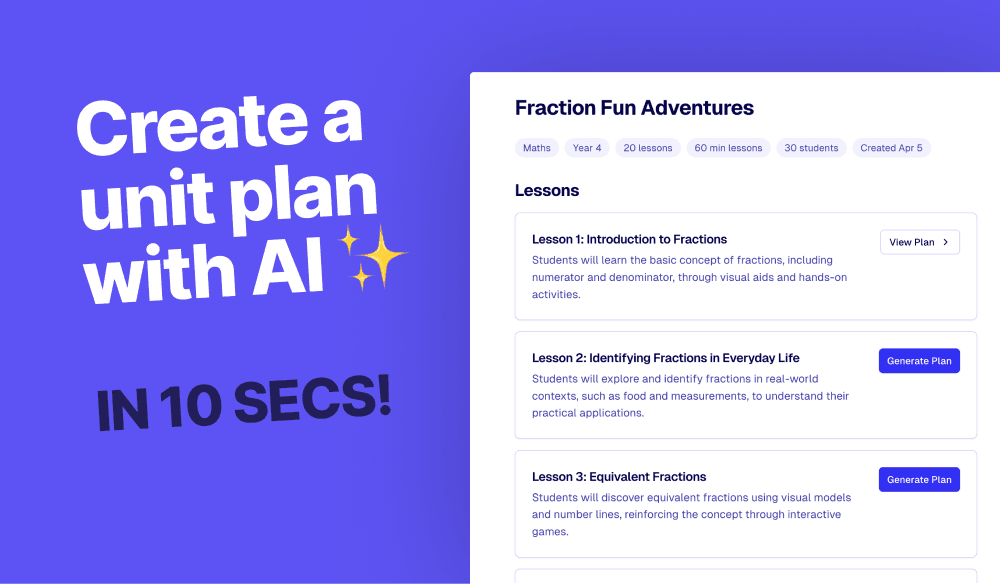How to Use AI for Fast, Custom Unit Planning (Kuraplan)
If you’re anything like the teachers I know, unit planning is one of those things that always gets pushed to the weekend (or the last day of break… no judgment). It’s time-consuming, often repetitive, and let’s be honest—there are a million other things you’d rather be doing.
Good news: AI can take that load off your shoulders. Here’s how Kuraplan makes unit planning not just faster, but actually kind of fun.
What is Kuraplan?
Kuraplan is a free AI lesson planning tool built for teachers. You type in what you’re teaching (e.g. “World War I for Year 9 History”), and it generates detailed lesson plans aligned to your curriculum.
But most teachers don’t realize: you can use it to build an entire unit plan in one go.
How to Build a Unit Plan with Kuraplan
1. Start with Your Unit Topic
Let’s say you’re teaching “Introduction to Fractions” to 4th Grade students.
Open Kuraplan and type something like:
“I’m teaching a 6-week unit on fractions to 4th Grade students. Can you generate a unit plan that breaks this into weekly lessons?”
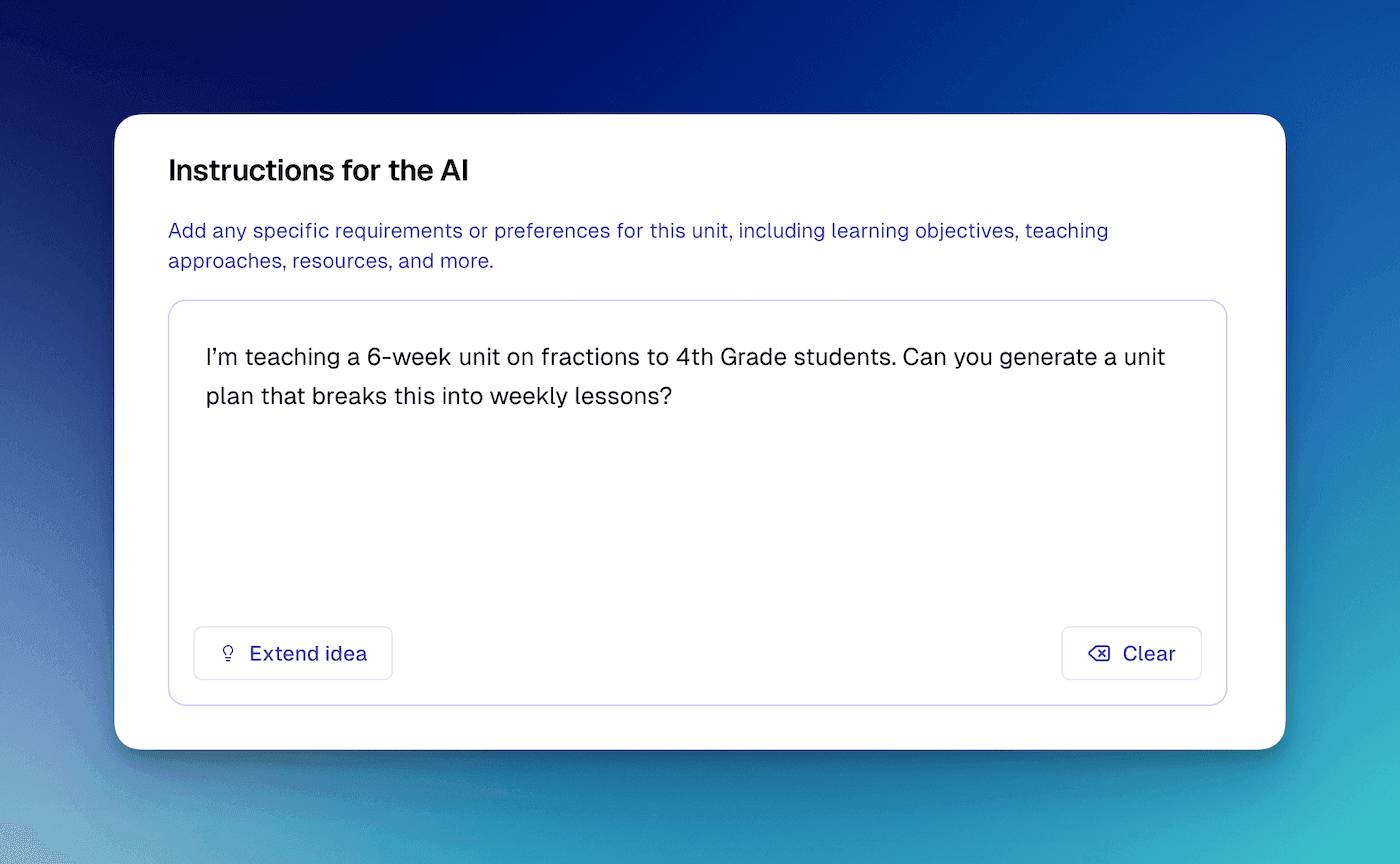
Kuraplan will generate a week-by-week breakdown of the unit with lesson goals, suggested activities, and curriculum links.
2. Get Your Unit Plan Outline
From there, Kuraplan provides you with an outline of the unit plan, and a short description of each lesson. If you're happy with how it looks, all you need to do is click the "Generate Plan" button and boom. It gives you an editable lesson plan with learning objectives, activities, materials, and even exit tickets.

3. Build Your Unit Map as You Go
Each time you generate a new lesson plan, you can save it to your account. Over time, you’ll have a full bank of ready-to-teach lessons. Kuraplan automatically tags and organizes them by subject, year level, and theme.
(And yes, you can copy, paste, download, and tweak to your heart’s content.)

4. Share or Collaborate with Colleagues
Planning with a team? Share your unit with a link so colleagues can view or copy lessons.
No more lost Google Docs or confusion about who last edited the folder.
You can print the unit plan outline, and Kuraplan even adds QR codes for each lesson—scan in the classroom to jump straight to your plan!
Why Use AI for Unit Planning?
- It’s fast. Make a 5-week unit plan in under 10 minutes.
- It’s customizable. Never locked in—it’s a starting point, not a script.
- It saves your sanity. Seriously.
Try it at kuraplan.com. It’s free to start, and it might just save your weekend. 🧠💡
Frequently Asked Questions
❓ Can AI really help with unit planning?
Yes! Tools like Kuraplan can break down a topic into weekly lessons, suggest activities, and align everything to your curriculum. Think of it as your planning assistant.
❓ Is Kuraplan free to use?
Kuraplan has a free tier for detailed lesson plans and unit outlines. Advanced features start at $9/month.
❓ Can I customize the AI unit plans?
Absolutely! Every plan is editable—change tone, structure, activities, just like Google Docs.
❓ Is it aligned with my curriculum?
Yes—Kuraplan supports multiple curricula:
- United States (Common Core, state standards)
- United Kingdom (England, Wales, Scotland CfE, Northern Ireland)
- Australia (ACARA, NSW, VIC)
- New Zealand (NZC)
- Canada (Ontario, BC, Alberta)
- South Africa (CAPS)
- Ireland (Primary & Junior Cycle) ...and more! You can specify year level, outcomes, and standards.
❓ How many weeks should a unit plan be?
Usually 4–6 weeks per unit, but you can specify your length and Kuraplan will adjust the breakdown.
❓ Can I generate lesson plans for each week in the unit?
Yes! After generating your unit outline, you can ask Kuraplan to create detailed lesson plans for each week or day. All on demand.
Try Kuraplan and see how much time (and stress) you save!