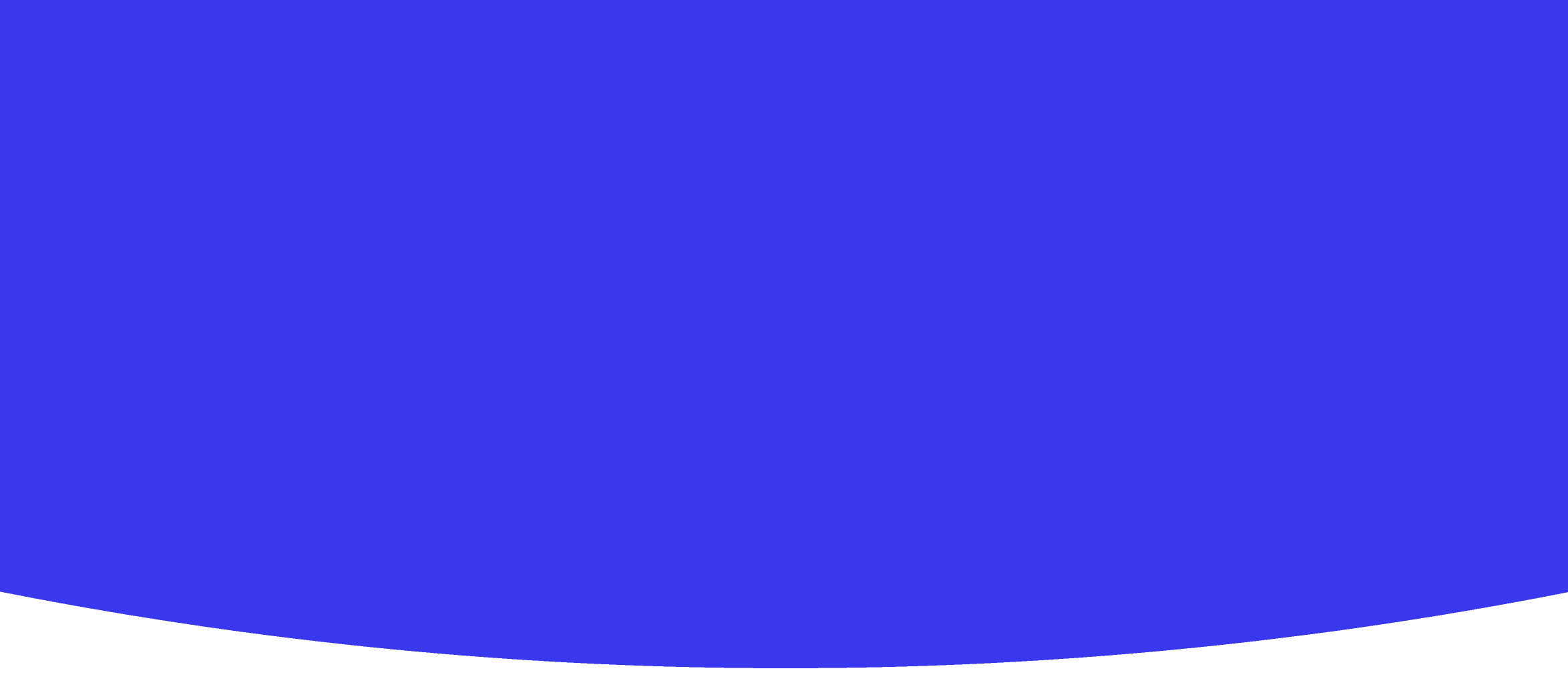
Creating Engaging Slides
Technology • Year 7 • 45 • 30 students • Created with AI following Aligned with National Curriculum for England
Teaching Instructions
This is lesson 2 of 7 in the unit "PowerPoint Mastery 7". Lesson Title: Creating and Formatting Slides Lesson Description: Students will learn how to add new slides, choose slide layouts, and format text. They will practice using different fonts, colors, and sizes to enhance their slides.
Creating Engaging Slides
Lesson Overview
Subject: Technology
Year Group: 7
Lesson Duration: 45 minutes
Unit: PowerPoint Mastery 7
Lesson Number: 2 of 7
Lesson Title: Creating and Formatting Slides
Curriculum Reference (UK):
- Key Stage 3 Computing Curriculum
- Develop skills in using digital tools to create professional and effective presentations
- Understand the principles of design and layout in multimedia
Learning Objectives
By the end of the lesson, students will:
- Add new slides with appropriate layouts.
- Format text effectively, including font style, size, and colour for readability and impact.
- Apply design principles to make slides visually engaging.
Success Criteria
- Students will have created at least three formatted slides, each with different text elements.
- Students can explain their formatting choices and how they contribute to an effective presentation.
- Students will demonstrate they can adjust font size, style, and colour for both aesthetics and accessibility.
Key Vocabulary
- Slide Layout
- Font Style
- Formatting
- Readability
- Accessibility
- Contrast
Resources & Materials
- Laptops or PCs with Microsoft PowerPoint installed
- Teacher’s demonstration PowerPoint file
- Printed formatting checklist
- Interactive digital whiteboard
Lesson Structure
1. Starter Activity (5 Minutes) – "Bad vs Good Slides"
Teacher-Led Discussion:
- Display two slides:
- One with clashing colours, small fonts, and poor design
- One with clear structure, readable font sizes, and good contrast
- Ask students:
- Which slide is more effective? Why?
- How does font style and colour affect readability?
Expected Student Responses:
- "The first slide is hard to read."
- "Light text on a dark background works better."
- "Too many fonts make it look messy."
2. Teacher Demonstration (10 Minutes) – "Building Slides Step by Step"
- Adding a new slide:
- Show how to insert a new slide and choose the appropriate layout.
- Text formatting techniques:
- Change font style, colour, and size.
- Introduce bold, italics, and underlining for emphasis.
- Alignment & Spacing:
- Demonstrate how to align text for visual clarity.
- Adjust spacing for better readability.
Questioning to Check Understanding:
- Why should we avoid using too many different fonts?
- How can we improve accessibility for visually impaired users?
3. Guided Practice (15 Minutes) – "Your First Formatted Slide"
Activity:
- Each student creates three slides:
- Slide 1: A title slide with a bold, readable font and contrasting colours.
- Slide 2: A bullet-point list with different font styles and colours.
- Slide 3: A slide with a short paragraph, experimenting with font size, alignment, and emphasis.
Teacher Circulation:
- Provide individual feedback: "Try using a larger font for the title," "This colour contrast makes the text hard to read."
4. Peer Review (8 Minutes) – "Presentation Partners"
Pair Activity:
- Students swap seats and assess each other’s slides using a checklist:
- Is the text easy to read?
- Do the colours work well together?
- Are the titles clear?
- Provide constructive feedback to their partner.
5. Plenary (5 Minutes) – "Quick Fire Reflection"
- One-word check-in: Each student shares one takeaway from today’s lesson.
- Whole-class discussion:
- What was the biggest challenge?
- How can we make sure our slides are accessible to everyone?
Homework Task (Optional)
"Makeover This Slide!"
- Provide students with a badly formatted slide (via school system).
- Task: Improve the font, alignment, and colours using today's techniques.
- Submit via the school’s digital platform for peer feedback in the next lesson.
Assessment & Teacher Notes
- Formative Assessment: Observing student engagement during the practical task.
- Summative Assessment: Reviewing students' three slides for effectiveness of formatting.
- Differentiation: Provide pre-set templates for students who need additional support. Challenge advanced students to experiment with custom fonts and headings.
Reflection for Next Lesson
- Did students grasp the purpose of formatting choices?
- Do students need additional support with layout selection?
- Next lesson: "Inserting Images & SmartArt" to enhance presentations further.
Teacher's Final Thought:
This lesson encourages creativity while reinforcing digital literacy skills. By focusing on text formatting and design principles, students build the foundations for professional-looking presentations!
Create Your Own AI Lesson Plan
Join thousands of teachers using Kuraplan AI to create personalized lesson plans that align with Aligned with National Curriculum for England in minutes, not hours.
Created with Kuraplan AI
🌟 Trusted by 1000+ Schools
Join educators across United Kingdom