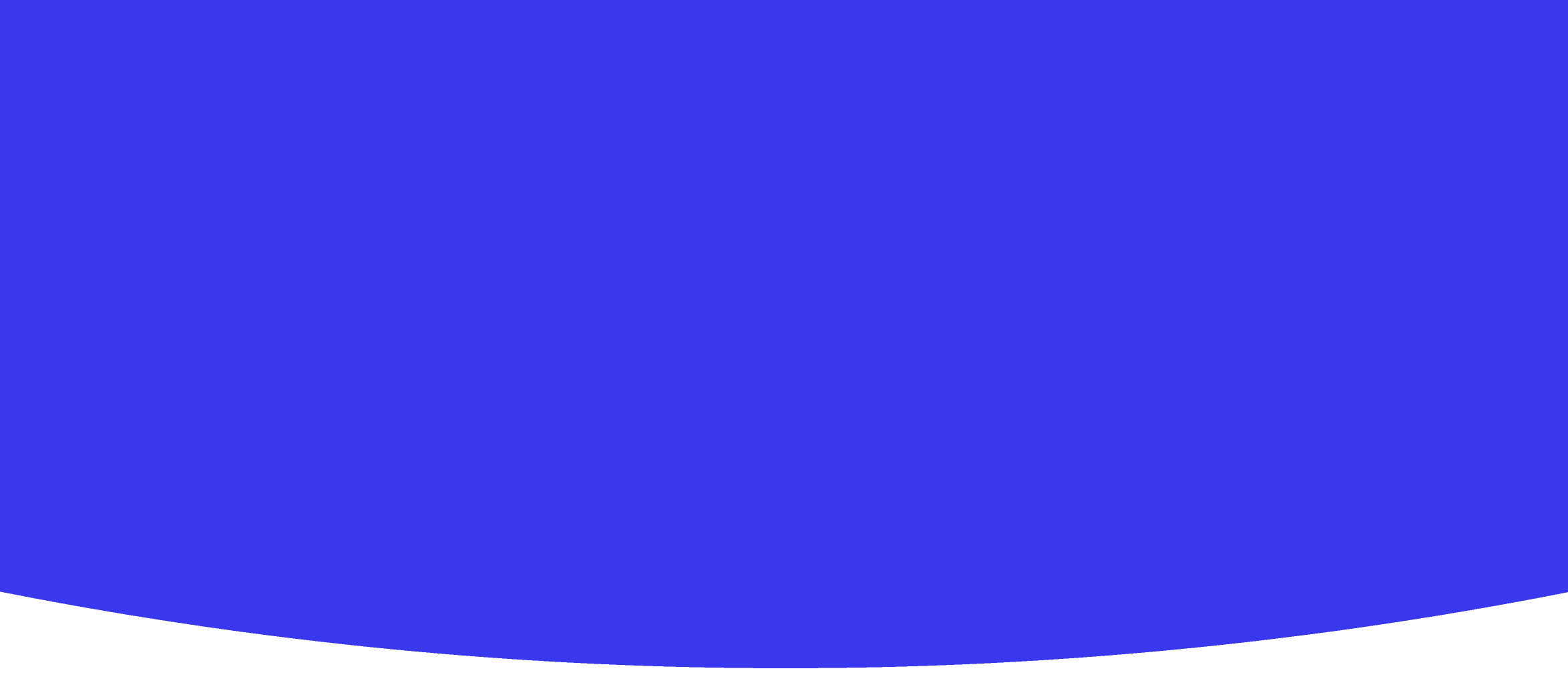
Staying Safe Online
Technology • Year 6 • 80 • 10 students • Created with AI following Aligned with National Curriculum for England
Teaching Instructions
Know about risks that exist when using the internet
1.1 State a minimum of three things that could go wrong when using the internet
1.2 Outline a risk in relation to their own use of internet
Staying Safe Online
Curriculum Area
Subject: Computing (Technology)
Key Stage: KS2 (Year 6)
National Curriculum Link:
- Digital Literacy: Use technology safely, respectfully, and responsibly; recognise acceptable/unacceptable behaviour; identify ways to report concerns about content and contact.
Lesson Objectives
By the end of the lesson, students will be able to:
- Identify at least three risks associated with using the internet.
- Explain how one of these risks relates to their personal internet use and how they can mitigate it.
Lesson Duration
Total Time: 80 minutes
Class Size: 10 students
Lesson Breakdown
Introduction (10 minutes)
1. Hook Activity (Engage the class)
- Ask: What do you use the internet for every day? (E.g., gaming, social media, watching videos, schoolwork).
- Have students write answers on sticky notes and stick them to the whiteboard.
- Highlight common trends (e.g. playing online games, using YouTube, chatting with friends).
2. Mini Discussion
- Prompt: “How many of you have ever seen something online that made you uncomfortable?”
- Acknowledge that the internet is a great tool, but there are risks involved.
Main Lesson (60 minutes total)
Part One: Understanding the Risks (25 minutes)
1. Small Group Activity: "What Could Go Wrong?" (15 minutes)
- Divide the class into three small groups.
- Assign each group a different internet risk to research and discuss:
- Cyberbullying – Mean comments, harassing messages, or public shaming.
- Online Strangers & Scams – Fake profiles, phishing emails, and scams.
- Inappropriate Content – Accessing or being sent harmful material.
- Give each group a scenario related to their topic to discuss.
Example Scenarios:
-
Cyberbullying: "A friend of yours receives mean comments on their gaming livestream. What should they do?"
-
Online Strangers & Scams: "You get a message from someone claiming you've won a prize. What do you do?"
-
Inappropriate Content: "You accidentally come across an upsetting video. What should you do next?"
-
Each group writes down their thoughts and shares their findings with the class.
-
Teacher summarises key takeaways for each risk.
Part Two: Making It Personal (20 minutes)
2. Personal Reflection (10 minutes)
- Ask: "Can anyone think of a time when they saw or experienced an online risk?"
- Students complete a mini self-reflection sheet:
- What’s one risk that could affect me personally?
- How can I stay safe in this situation?
3. Teacher-Led Safe Practice Guidelines (10 minutes)
- Bring students back together and emphasise key internet safety rules:
- Never share personal information online.
- If something makes you uncomfortable, report it to an adult.
- Don’t talk to strangers online—even if they seem friendly.
Plenary & Takeaway Task (10 minutes)
- Use a quickfire quiz to reinforce learning (e.g., "Is this a scam or not?").
- Students create an "Internet Safety Pledge"—one sentence on how they will stay safe online.
- End with a group discussion: "What's the most important thing you learned today?"
Assessment & Evaluation
- Formative Assessment:
- Participation in group discussions.
- Responses during quiz and recap.
- Summative Assessment:
- Personal reflection sheets (teacher reviews answers to identify understanding).
- Internet Safety Pledge (students demonstrate how they will apply learning).
Resources & Materials
- Sticky notes for brainstorming.
- Scenario cards.
- Whiteboard & markers.
- Printed reflection sheets.
- Quickfire quiz slides or verbal Q&A.
Differentiation & Inclusion
✅ Support: Pair EAL students with peers for discussion, provide visual cues.
✅ Challenge: Ask students to create a short skit demonstrating how to handle an internet risk.
✅ Accessibility: Use verbal prompts for students who struggle with writing tasks.
Teacher Reflection & Next Steps
☑ How engaged were students in discussing internet risks?
☑ Did students demonstrate an understanding of personal online risks?
☑ Next steps: Introduce more advanced topics like password security or fake news awareness in future lessons.
Final Thought for Students:
"The internet is a powerful space, but staying safe is in your hands! What small change will you make from today?" 🚀
Create Your Own AI Lesson Plan
Join thousands of teachers using Kuraplan AI to create personalized lesson plans that align with Aligned with National Curriculum for England in minutes, not hours.
Created with Kuraplan AI
🌟 Trusted by 1000+ Schools
Join educators across United Kingdom