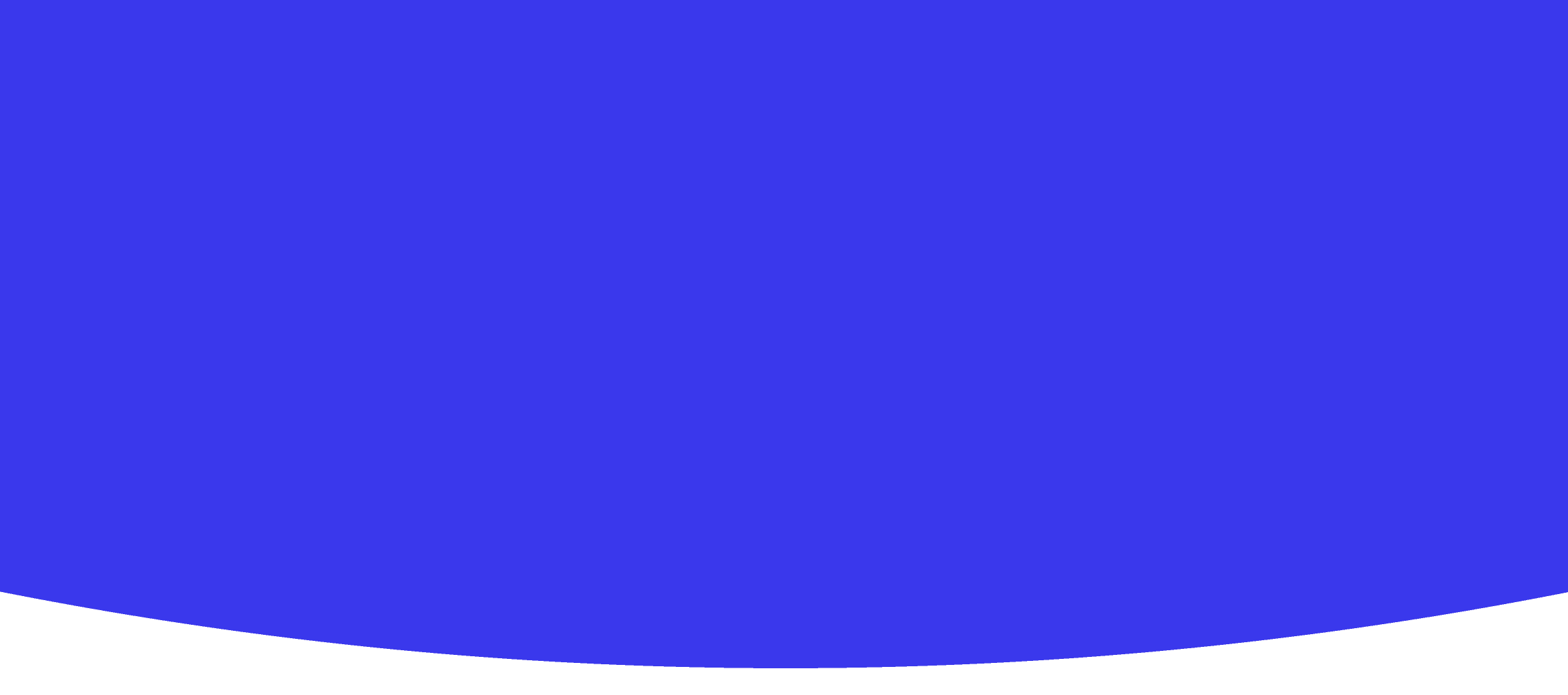
Effective Research & Essay Planning
English • Year 10 • 45 • 23 students • Created with AI following Aligned with New Zealand Curriculum
Teaching Instructions
I want to plan a lesson on researching and essay planning on a topic. Students will be using google classroom for this lesson.
Effective Research & Essay Planning
Curriculum Area: English, Level 5 (Years 9-10) – Writing & Research Skills
Class Size: 23 students
Time: 45 minutes
Platform: Google Classroom
Learning Objectives
By the end of the lesson, students will:
- Understand how to effectively research using digital sources.
- Learn how to evaluate sources for credibility and relevance.
- Develop an essay planning structure using a template.
- Collaborate in small groups to refine ideas.
Lesson Breakdown
1. Introduction & Hook – 5 Minutes
- Teacher Discussion: Open with a question: “What makes a good essay stand out?”
- Student Response: Use the Google Classroom discussion board to type quick responses.
- Engagement Activity: Show a short example of a well-structured vs. poorly structured essay introduction (teacher-prepared).
2. Choosing a Research Topic – 5 Minutes
- Topic Selection: Provide students with a choice of three engaging, New Zealand-focused topics to ensure relevance, such as:
- “The Impact of Tikanga Māori on Modern New Zealand Society”
- “Should Social Media Be Regulated for Teenagers?”
- “New Zealand’s Role in Climate Change – Are We Doing Enough?”
- Students choose their topic by responding in Google Classroom.
3. Researching & Evaluating Sources – 10 Minutes
- Mini-Lesson: Teacher models how to search effectively using Google. Emphasise:
- Using keywords
- Evaluating credibility (govt.nz, scholarly articles, news sources)
- Avoiding misinformation
- Guided Practice: Students research their topic and post one reliable source in the Google Classroom forum with a brief explanation of why it is credible.
4. Essay Planning Framework – 10 Minutes
- Introduction to Planning: Explain the ‘PEEL’ (Point, Evidence, Explanation, Link) paragraph structure.
- Interactive Task: Share a digital essay planner template in Google Classroom. Students begin filling it out with their thesis statement and three key points based on their research.
- Pair & Share: Students pair up and share their plan with a partner for quick peer feedback.
5. Whole-Class Wrap-Up – 10 Minutes
- Reflection Discussion: Students post one challenge they faced in research or planning in the Google Classroom comment thread.
- Teacher’s Hot Tips: Discuss common problems (e.g., finding reliable sources, structuring ideas) and share strategies.
- Exit Ticket: In one sentence, students summarise their main argument in the Google Classroom chat.
Assessment & Follow-Up
- Homework: Students refine their essay plan and submit it via Google Classroom for teacher feedback.
- Next Lesson: Begin drafting introductions using the PEEL framework.
Differentiation Strategies
- Support: Provide a list of credible sources for students needing help.
- Extension: Encourage advanced students to find counterarguments to strengthen their essays.
Teacher Reflection Questions
- Did students engage with the research and planning tools?
- Were their source evaluations thorough?
- How well did students apply the PEEL structure in their plans?
This lesson keeps students engaged, encourages critical thinking, and meets New Zealand’s English curriculum standards while seamlessly incorporating digital literacy. 🚀
Create Your Own AI Lesson Plan
Join thousands of teachers using Kuraplan AI to create personalized lesson plans that align with Aligned with New Zealand Curriculum in minutes, not hours.
Created with Kuraplan AI
🌟 Trusted by 1000+ Schools
Join educators across New Zealand