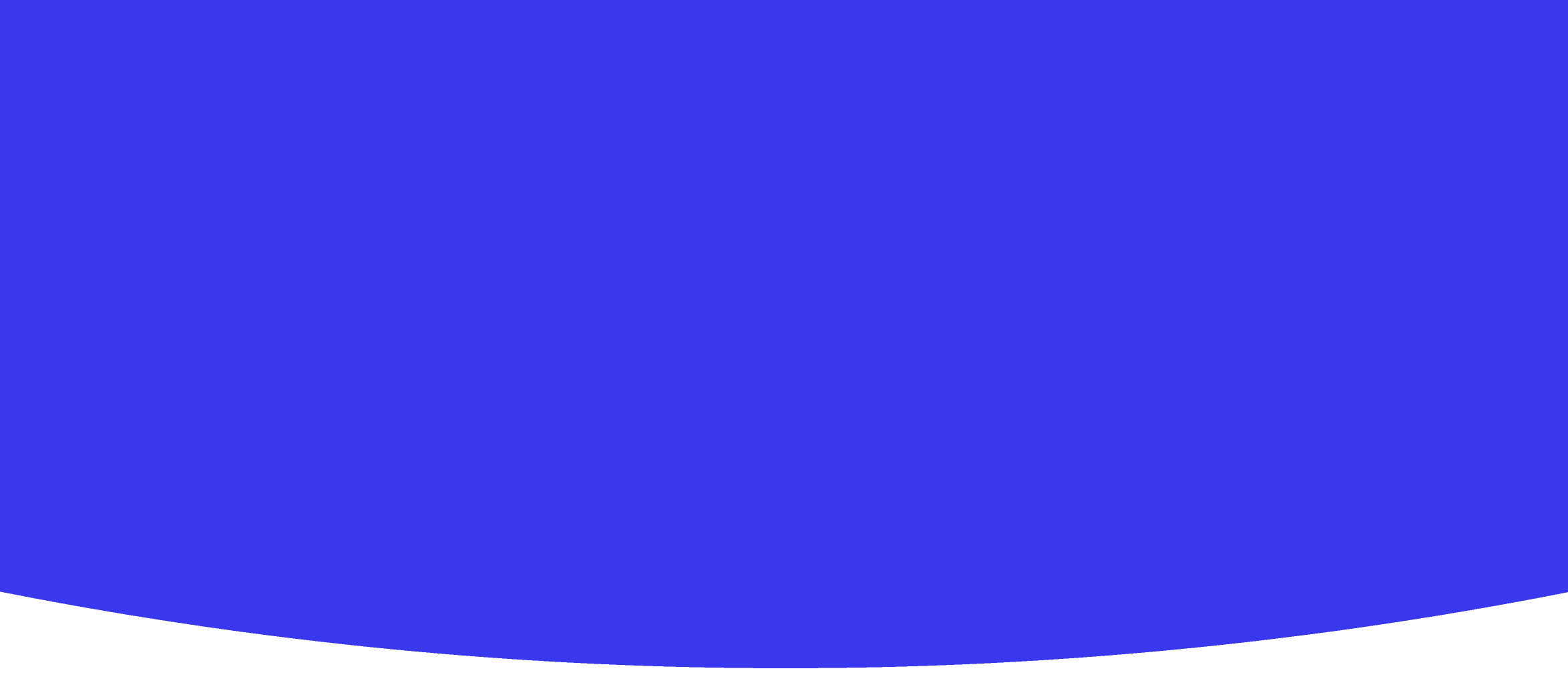
Exploring Adobe Animate
Technology • Year 9 • 30 • 20 students • Created with AI following Aligned with New Zealand Curriculum
Teaching Instructions
This is lesson 1 of 15 in the unit "Animating with Adobe". Lesson Title: Introduction to Adobe Animate Lesson Description: Students will be introduced to Adobe Animate, exploring its interface, tools, and basic functionalities. They will learn how to create a new project and navigate the workspace.
Exploring Adobe Animate
Curriculum Links
- Learning Area: Technology — Digital Technologies
- Curriculum Level: Level 4 (Year 9)
- Strands:
- Technological Practice (Planning for Practice; Brief Development; Outcome Development and Evaluation)
- Technological Knowledge (Technological Modelling)
- Nature of Technology (Characteristics of Technological Outcomes)
This lesson aligns with the updated Technology Learning Areas from The New Zealand Curriculum and integrates digital tool proficiency development critical to 21st-century learning.
Lesson Plan Overview
Unit Title: Animating with Adobe
Lesson Title: Introduction to Adobe Animate
Duration: 30 minutes
Class Size: 20 students (Year 9)
Software: Adobe Animate
WALT (We Are Learning To)
- Navigate and personalise the Adobe Animate interface.
- Start a new animation project.
- Identify and use key basic animation tools.
Success Criteria
By the end of the lesson, students will:
- Open Adobe Animate and create a new project correctly.
- Locate and identify the stage, timeline, and tool panel.
- Demonstrate basic personalisation of their workspace (changing the workspace layout or theme).
- Draw one simple object (e.g., a circle, square) using the brush or shape tool on the stage.
Resources & Materials
- Computers with Adobe Animate pre-installed
- Printed quick-reference cards (dyslexia-friendly font e.g., OpenDyslexic or Lexend) showing important shortcuts and tool names
- Teacher demonstration computer connected to a large screen
- A simple printable map of the Animate interface (key areas highlighted)
Lesson Structure
1. Warm-up & Engagement (5 minutes)
- Activity: Quick Karakia or Whakawhanaungatanga (relationship building) to centre the class.
- Prompt: "What do you already know about making cartoons or animations?" Quick 2-minute think, pair, share.
- Hook: Show a 20-second clip of a well-known New Zealand-made animation (e.g., a simple animated logo or clip related to Kiwi culture).
2. Introduction & Guided Demonstration (10 minutes)
- Teacher-led demonstration using the screen at the front:
- Open Adobe Animate.
- Briefly show the workspace: Stage, Timeline, Tool Panel, Properties Panel.
- Create a new file (File > New > HTML5 Canvas).
- Customise workspace (Window > Workspace > Choose Classic).
- Name and save the new project in the correct folder titled "Animating with Adobe - YourName".
3. Student Hands-on Exploration (10 minutes)
-
Task:
- Students open Adobe Animate.
- Create a new project following the guided instructions.
- Customise their workspaces.
- Use one shape tool (rectangle, oval) or the paintbrush to draw a simple object on the stage.
-
Teacher Role:
- Circulate the room, providing positive reinforcement and troubleshooting where needed.
- Use questioning like: "Where can you find your timeline?" "What tool might you use to draw a star?"
4. Mini Reflection & Closing (5 minutes)
-
Reflection Rubric (students self-assess using thumbs up/side/down for each):
- I created a new project successfully.
- I customised my workspace.
- I located the key interface areas (Timeline, Stage, Tools).
- I created a shape or object using a basic tool.
-
Exit Ticket: Before leaving, students must show their screen to the teacher with their saved file and drawn object.
Differentiation Strategies
-
For Diverse Learners:
- Dyslexia-friendly printed instruction cards with simplified wording.
- Visual-only demonstration walkthroughs (Photographic steps printed).
- Pair students for peer support.
-
Extension Activities for Advanced Learners:
- Students who complete early can:
- Explore the colour fill and stroke settings.
- Create a second object with a different tool (e.g., Pencil vs. Paint Brush).
- Students who complete early can:
Support for Dyslexia-Friendly Learning
- Use of OpenDyslexic or Lexend font in all printed materials.
- Clear, minimalistic slides with images, not heavy text.
- Provide printed "step-by-step" pictorial guides rather than paragraphs.
Assessment & Reflection
Formative Assessment
- Observation of students completing the hands-on exploration.
- Verbal questioning to check for understanding during activities.
Student Reflection (End of Lesson)
Students can quickly complete the following sentence starters:
- "Today I learnt..."
- "Something I found easy was..."
- "Something I want to get better at is..."
Additional Teacher Notes
- Use Māori concepts – Emphasise kaitiakitanga (guardianship) in how we look after digital files and honour the work we create.
- Maintain a supportive environment – Students may feel vulnerable experimenting with new software. Encourage risk-taking and celebrate mistakes as part of the learning journey.
Looking Ahead
In Lesson 2, students will dive deeper into creating frame-by-frame animation!
Would you like me also to generate custom printable resources (e.g., dyslexia-friendly interface map, extension task handouts) for this lesson? 🚀
Create Your Own AI Lesson Plan
Join thousands of teachers using Kuraplan AI to create personalized lesson plans that align with Aligned with New Zealand Curriculum in minutes, not hours.
Created with Kuraplan AI
🌟 Trusted by 1000+ Schools
Join educators across New Zealand