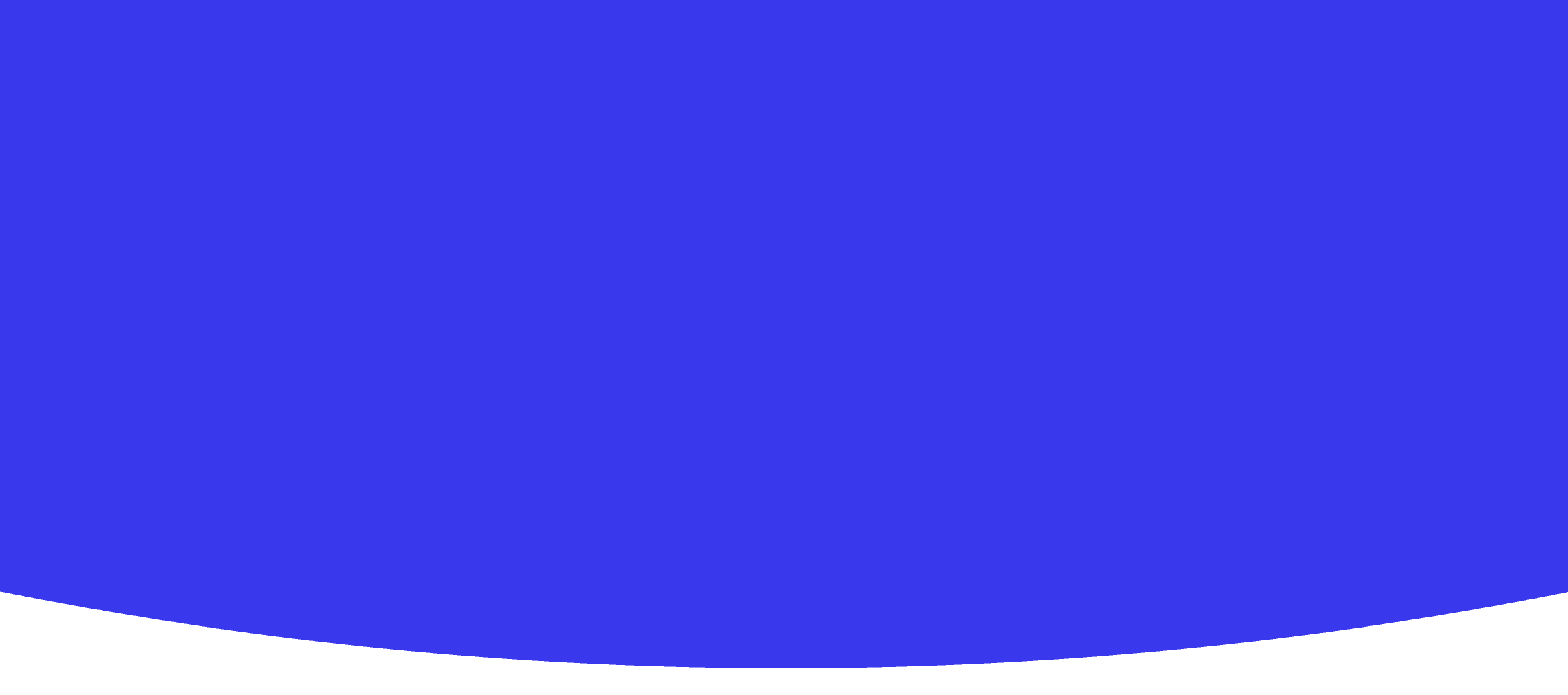
Freeze, Don’t Click!
Drama • Year 5 • 40 • 29 students • Created with AI following Aligned with New Zealand Curriculum
Teaching Instructions
Here are some school rules around using devices. I want to take a drama lesson where students are grouped in to 3 or 4, and act out a scenario. Please create some scenarios - SPECIFIC TO THE RULES IN THE AGREEMENT BELOW. I would like the students to have fun with acting these out. Please make the lesson plan really explicit - I am not sure how to teach freeze frames, but I would like to try this. I would like at least 8 scenarios specific to obeying the rules when using digital devices at school. Here are the rules
10 Things Ākonga Should Not Do When Using Digital Tools at Hampton Hill School
- Do not use digital learning tools for any purpose other than what the teacher has given permission for. ○ During school time, digital learning tools should only ever be used as part of your learning programme.
- Do not share your personal information. ○ This includes your name, address, phone number, passwords, email address, or school details with anyone online.
- Do not hide your screen from others. ○ Your teacher should be able to easily see what you are working on.
- Do not visit inappropriate websites or click on unknown links or popups. ○ You must only use websites and apps that are approved by your teacher.
- Do not post photos or videos of yourself or others. ○ You must always get permission from the teacher and the subject of the photo before posting or sharing items.
- Do not use mean or hurtful words or images online. ○ Always follow our RISE values by treating others kindly, just like you would in person. ○ Close the lid, and then tell an adult immediately if you encounter hurtful words, images, or content that makes you feel uncomfortable.
- Do not use a device without permission. ○ You must always have permission from a Hampton Hill School staff member before using a digital learning tool.
- Do not sign up for apps or download apps, games, or files.
- Do not spend too much time on devices. ○ The maximum time for using a digital learning tool in one session is 20 minutes.
- Do not forget to log out. ○ When using a shared digital tool, once finished, always log out of the account. NOTE: Do not believe everything you see or read online. Some information online can be false. Always check with a trusted adult if you are unsure. Fact-check by seeking information across at least 3 approved websites. Following these rules will help to keep everyone safe while using digital tools. These rules apply to all digital tools during school time, regardless of who owns them. Let’s work together to use technology responsibly and make the most of our learning opportunities!
Freeze, Don’t Click!
Overview
Curriculum Area: The Arts – Drama
Level: New Zealand Curriculum Level 3
Year Level: Year 5
Lesson Duration: 40 minutes
Class Size: 29 students
Big Idea (from NCEA Drama):
"Titiro whakamuri, kokiri whakamua – Drama is influenced by whakapapa and is a way to respond to and share identity, culture, and perspectives.”
Key Competencies Integrated:
- Thinking: Reflecting on choices and online scenarios
- Participating and Contributing: Working constructively in groups
- Relating to Others: Collaborating and role playing responsibly
- Using Language, Symbols and Texts: Interpreting digital behaviour and transforming it into dramatic action
Drama Focus:
- Freeze Frame (Tableau)
- Role play
- Physicalisation of an idea
- Exploring conflict resolution and safe behaviours with digital technology
Learning Intentions
Students will:
- Understand expectations for the safe and responsible use of digital tools at school.
- Use dramatic techniques (especially freeze frames) to explore different digital dilemmas.
- Work collaboratively to interpret and communicate specific rules through performance.
- Build empathy by acting out potential online behaviour – both correct and incorrect.
Success Criteria
By the end of the lesson, students will:
- Create and perform a freeze frame based on a digital safety rule.
- Clearly communicate the rule being depicted through body language and facial expression.
- Work cooperatively in small groups, sharing ideas and roles.
- Reflect on the message behind each scenario during group discussions.
Resources Needed
- Printed rule cards (one per group)
- Scenario task cards (see below)
- Open space in the classroom or hall
- A visible timer
- Optional: Teacher iPad to take photos of freeze frames for reflection
Lesson Structure
⏱ 0–5 Minutes – Warm-Up Game: ‘Yes Let’s!’
Goal: Activate creativity and physicality.
- Gather class in an open space.
- Explain the rule: One student suggests a physical action (e.g., "Let’s go swimming!"), and the whole group responds, "Yes, let’s!" and acts it out for a few seconds.
- Repeat five times. Rotate who suggests.
- Focus on whole-body engagement and quick transitions.
⏱ 5–10 Minutes – Introducing Freeze Frames
Goal: Teach the dramatic convention.
Explain:
- “A freeze frame is like a paused movie. You make a picture with your bodies to show what’s happening in a moment.”
- Demonstrate with a simple example (e.g., "Someone falling over" – freeze just before the fall).
- As a class, practise two freeze frames together:
- Celebrating a birthday
- Waiting at a traffic light
Discuss:
- What details help us understand the story? (Facial expressions, body position, levels)
⏱ 10–15 Minutes – Scenario Grouping & Setup
Goal: Prepare students for their drama task.
- Divide class into 8 groups of 3–4 students.
- Hand out a different rule-based scenario card to each group (see next section).
- Explain the task:
- As a group, plan ONE freeze frame that shows someone breaking the rule.
- Hold the freeze.
- Then, create a SECOND freeze frame that shows the correct behaviour.
- Students must decide:
- Who will be which character(s)
- Which part of the situation to freeze
- How to clearly show the problem and the solution
Note: Help groups who need ideas or clarification/reminders of the rules.
⏱ 15–30 Minutes – Group Work: Devise & Rehearse
Goal: Create freeze frames for performance.
- Circulate among groups, prompting with questions:
- What is the setting?
- How will we know the character is breaking the rule?
- Is it clear who is affected?
- How will we show the improvement in the second frame?
Encourage physical levels, strong shapes, and clear facial expressions.
Optional: Capture still photos for later classroom discussion or a digital safety wall display!
⏱ 30–37 Minutes – Performance & Peer Feedback
Goal: Share and reflect on work.
- Each group presents:
- 1st freeze frame (wrong choice)
- 2nd freeze frame (safe/correct choice)
- After each, ask the audience:
- “What do you think was happening?”
- “Which rule do you think this group showed?”
- “How did their poses show what was going on?”
Celebrate groups for specific features: strong freeze, clear storytelling, creativity.
⏱ 37–40 Minutes – Class Reflection
Goal: Reinforce learning.
Ask:
- "Which of these rules do we find the hardest to follow sometimes?"
- "What strategies could help us stick to the right choice in real life?"
- “How can drama help us remember these rules better?”
You might add a shared class mantra:
"Pause, Think, Freeze – Then Click!"
Scenario Cards (One Per Group)
-
Using a device without permission.
- A student sneaks onto a laptop during wet lunch to play games.
-
Clicking on a pop-up or suspicious link.
- A game offers a secret code if you click 'here' – should they?
-
Spending too long on a device.
- A group keeps watching videos after the 20-minute session ends.
-
Not logging out of a shared account.
- Someone uses a classroom device but leaves their personal work open.
-
Posting a photo without asking.
- Someone shares a classmate’s silly photo without asking them or the teacher.
-
Saying something mean online.
- A student writes a rude comment on a shared Padlet during class collaboration.
-
Hiding your screen.
- A student keeps switching tabs whenever the teacher walks past.
-
Sharing personal information.
- A pop-up asks for your name and you type it in.
(You may duplicate some scenarios if needed or create variations.)
Extensions & Differentiation
- Support: Mixed-ability groups. Provide sentence starters for discussion (e.g., “We can make it better by…”).
- Extension: Include a narrator in group performances who introduces the scene aloud: “In this scene, someone makes a poor choice…”
- Alternative Assessment: Ask students to choose one rule and write or draw a comic strip version at home.
Teacher Tips
- Revisit these freeze frames later in the term, especially before tech-heavy assignments.
- Use the photos taken today for classroom displays or as prompts for writing.
- Link this work into digital citizenship inquiry units.
Final Thought
This drama lesson harnesses students’ imagination, empathy and creativity while reinforcing essential online safety rules. Through embodied learning and collaboration, students not only understand the rules—they feel the consequences and solutions.
Let’s continue fuelling safe and responsible tech use—one freeze frame at a time. 🎭💻✨
Create Your Own AI Lesson Plan
Join thousands of teachers using Kuraplan AI to create personalized lesson plans that align with Aligned with New Zealand Curriculum in minutes, not hours.
Created with Kuraplan AI
🌟 Trusted by 1000+ Schools
Join educators across New Zealand