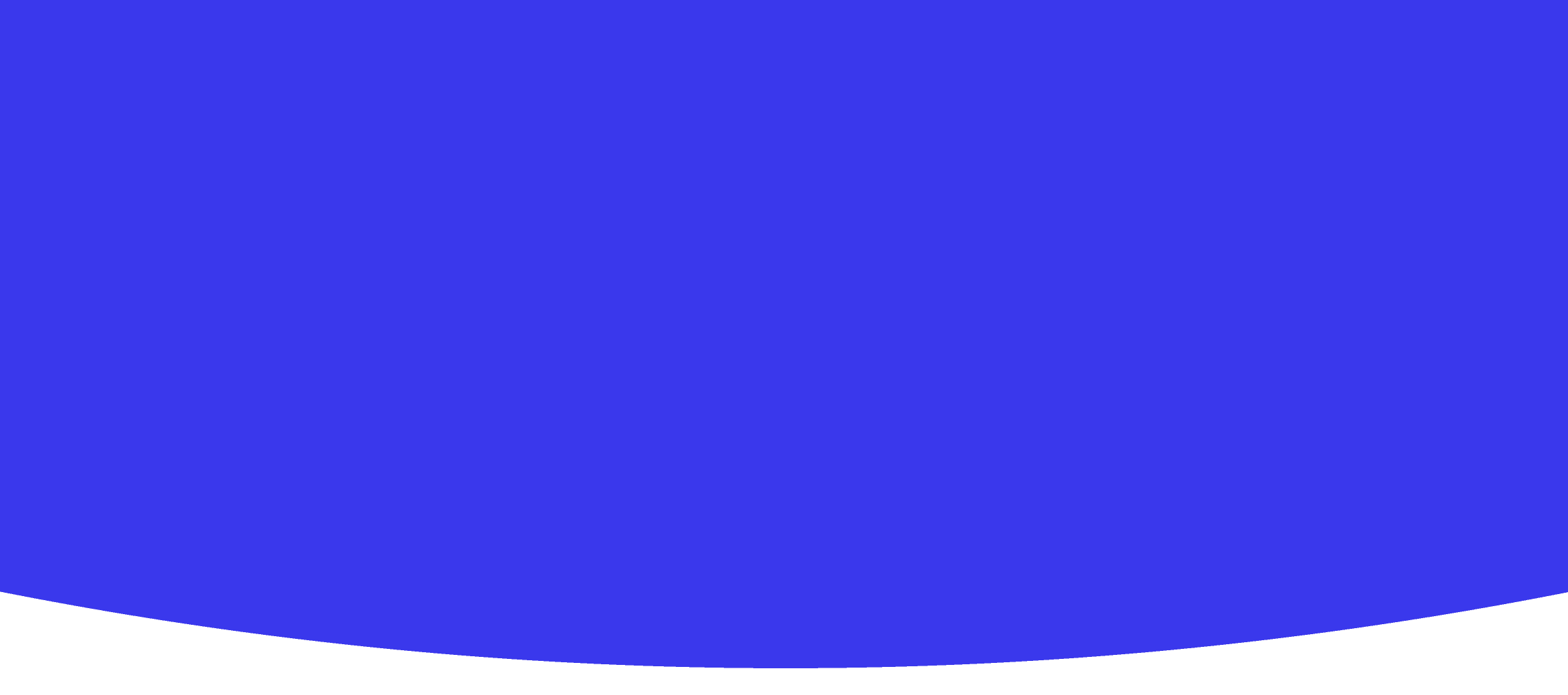
Game On Logic
Technology • Year 10 • 60 • 16 students • Created with AI following Aligned with New Zealand Curriculum
Teaching Instructions
I want a lesson plan to introduce my students to Game mechanics
Game On Logic
Lesson Plan Overview
Curriculum Area: Technology — Digital Technologies
Level: 5 of the New Zealand Curriculum (suitable for Year 10)
Focus Strand: Computational Thinking for Digital Technologies
Lesson Duration: 60 minutes
Class Size: 16 students
Big Idea:
In digital technologies, understanding how games function helps us create experiences that are engaging and purposeful. Students will explore the foundational elements of game mechanics by deconstructing simple games and beginning to prototype parts of one. This helps build design thinking and computational thinking skills, key competencies in the NZ Curriculum.
Significant Learning: Students will learn that game mechanics are the rules and systems that shape the way a player interacts with a game. They’ll also recognise how choices in game design connect to user experience, storytelling, and engagement.
Learning Intentions
Students will:
- Understand what game mechanics are and identify them in existing games.
- Analyse how game rules, goals, feedback systems, and player interaction impact gameplay.
- Begin designing a simple paper prototype of a game level using basic mechanics.
Key Competencies Focus:
- Thinking — students examine how systems work in existing games.
- Using language, symbols and text — students diagram and annotate mechanics.
- Relating to others — students work collaboratively in teams to brainstorm and critique ideas.
- Managing self — students work to a defined design task within a short timeframe.
Materials & Resources
- Whiteboard and pens
- Printed Game Mechanics Cards (set of basic mechanics — e.g. jumping, collecting, time limits, win/loss states)
- Example digital and non-digital games (e.g. Super Mario, Pac-Man, card games) — screenshots or printed sheets
- A3 Paper/Game Design Worksheets
- Coloured markers, glue sticks
- Timer or stopwatch
- Sticky notes for exit reflections
Lesson Sequence
⏱ 0–10 MINS | Ignite - Hook into the Concept
Activity: Playful Puzzle
- Begin the lesson with a rapid 2-minute challenge: “What’s your favourite game, and what makes it fun?”
- Students write their response on sticky notes and place them on the whiteboard.
- Brief discussion (teacher-led): pull out terms like "jumping," "levels," "story," "scoring" — introduce the term game mechanics.
- Present the learning intention on the board: Today we’ll explore what game mechanics are and start designing our own using paper prototypes.
⏱ 10–25 MINS | Discover - Deconstructing Games
Activity: Mechanics Detective
- Split students into 4 groups of 4.
- Each group gets a printed Game Case File: a one-pager describing a simple game (e.g. Flappy Bird, Space Invaders, UNO, Snake).
- Groups use Game Design Worksheets to identify:
- Goal of the game
- Core mechanics (e.g. moving, shooting, stacking, matching)
- Feedback systems (score change, sounds, visual effects)
- Win/Loss conditions
- Encourage students to discuss cause-effect patterns. Example teacher prompt: "What happens if the player doesn’t move in time? Why is that part important?"
⏱ 25–40 MINS | Create - Design Sprint
Activity: Paper Prototype Planning
- Challenge groups to invent their own one-level game using at least two core mechanics from the printed Game Mechanics Cards set.
- Provide A3 paper and markers to sketch game components, draw the layout or level map, and annotate the player’s flow.
- Focus is on interaction and logic, not artwork.
- Teacher circulates, questioning choices:
- "How will the player know they've lost?"
- "What happens after they collect all the tokens?"
Tip: Emphasise 'fit-for-purpose' thinking — how each mechanic connects to player enjoyment and game flow, linking to NZ Curriculum’s emphasis on purposeful outcomes.
⏱ 40–50 MINS | Share - Mini Developer Pitches
Activity: Gamestorm Showcase
- Each group does a 1-minute pitch explaining their game’s mechanics, goal, and win/loss logic.
- Peers offer one positive comment and one wondering question using the "Two Stars and a Wish" prompt.
- Discussions build communication, feedback, and iteration skills.
⏱ 50–60 MINS | Reflect - Exit Reflection & Connect
Activity: What Did We Learn?
- Revisiting the initial sticky notes — what stood out about favourite games?
- Prompt discussion: Did we “play” with similar mechanics today? What new mechanic would you add next time?
- Students write a reflection on a sticky note: “One thing I learned about game logic/design today is…”
- Collect for informal formative assessment.
Assessment Opportunities
- Formative: Observation during group work, worksheet completion, and oral critique sessions.
- Learning Progression Focus:
- Identifying characteristics of technological outcomes.
- Understanding that technological systems have components that work together for an intended purpose.
Extension / Next Steps
- Next lesson, students can digitise their paper prototype using a basic game design platform (e.g., Scratch or Tynker).
- Incorporate mathematical logic (branching conditions, loops) into digital environments to deepen computational thinking.
Teacher Wow Factor ✨
Innovative Edge: You’re not just teaching about games — you’re inviting your students into the mindset of game designers, sparking iteration, feedback, and future-focused thinking. The lesson subtly blends creative expression with structured logic and showcases how Technology connects powerfully with storytelling, mathematics, and human-centred design.
By anchoring your lesson in the Significant Learning of the NZ Curriculum and bringing in interactive, tangible activities (instead of screens right away), you're empowering deep engagement and rich conversation.
Let the games begin — in the most educationally rich way possible.
Prepared by:
AI Assistant | Aligned with NZ Curriculum Standards for Technology
Curriculum Source: NCEA Technology — Digital Technologies | Level 5
Create Your Own AI Lesson Plan
Join thousands of teachers using Kuraplan AI to create personalized lesson plans that align with Aligned with New Zealand Curriculum in minutes, not hours.
Created with Kuraplan AI
🌟 Trusted by 1000+ Schools
Join educators across New Zealand