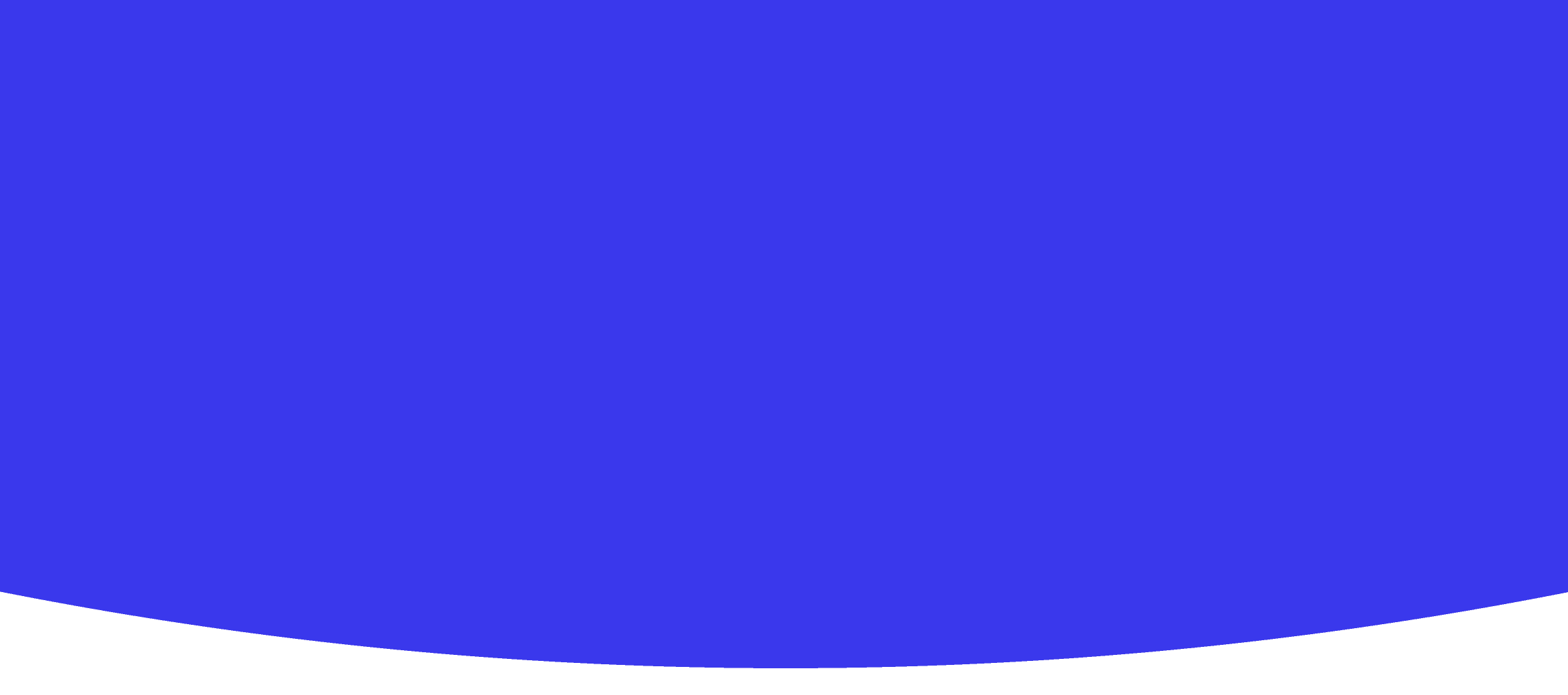
Introduction to Power Tools
Technology • Year 11 • 60 • 13 students • Created with AI following Aligned with New Zealand Curriculum
Teaching Instructions
This is lesson 1 of 15 in the unit "Power Tools Mastery". Lesson Title: Introduction to Power Tools Lesson Description: Explore the importance of power tools in the building industry and BCATS projects. Discuss the objectives of the unit and introduce the eight power tools that will be covered.
Introduction to Power Tools
Lesson Overview
- Subject: Technology
- Level: NCEA Level 1 (Year 11)
- Unit: Power Tools Mastery (Lesson 1 of 15)
- Duration: 60 minutes
- Class Size: 13 students
- Curriculum Area: This lesson aligns with the Technology Learning Area of The New Zealand Curriculum, particularly the Materials and Processing Technology strand. It integrates design thinking, practical skills, and safety procedures, preparing students for future BCATS (Building, Construction and Allied Trades Skills) projects.
Learning Outcomes
By the end of the lesson, students will:
- Understand the importance of power tools in the building and construction industry.
- Recognise the eight core power tools covered in this unit.
- Identify key safety protocols when working with power tools.
- Discuss how power tools can improve efficiency and precision in construction tasks.
Lesson Structure
1. Warm-up Discussion (10 minutes)
- Engage the students with a quick poll: Ask, "Who has used power tools before?" Encourage them to share their experiences.
- Class Brainstorm: "Why do power tools matter in the building industry?" Write responses on the board, linking to key ideas:
- Speed and efficiency
- Precision and quality
- Safety (if used correctly)
- Industry demand – future career pathways in trades
2. Understanding the Unit Objectives (5 minutes)
- Introduce the 15-lesson structure of "Power Tools Mastery."
- Briefly outline the eight power tools that will be covered:
- Cordless Drill
- Impact Driver
- Jigsaw
- Circular Saw
- Router
- Orbital Sander
- Nail Gun
- Angle Grinder
3. Hands-on Tool Introduction (20 minutes)
- Demonstration Table Setup: Ahead of the lesson, prepare a safe area with each of the eight power tools, unplugged and ready for discussion.
- Small Group Rotations (2 groups of 6, 1 group of 1 with teacher):
- Each cluster explores two tools at a time.
- Students handle each tool (without turning it on) and discuss:
- What it does
- Where it's used
- Why safety is important
- Teacher-Led Demonstration:
- Highlight tool parts (trigger, blade, safety lock, etc.).
- Explain control techniques (e.g., steady hand, correct grip).
4. Safety First! (15 minutes)
- Introduce New Zealand workplace safety standards (WorkSafe NZ).
- Discuss common power tool risks (e.g., kickback, blade exposure).
- Introduce PPE (Personal Protective Equipment):
- Safety goggles
- Hearing protection
- Gloves (where appropriate)
- Dust masks for sanding/cutting
- Interactive Scenario Challenge:
- Each student gets a hypothetical situation (e.g., “You see a classmate using a circular saw one-handed – what do you do?”).
- Discussion on best practices and protocols.
5. Exit Activity – Reflection (10 minutes)
- Pair Discussion: "What surprised you the most about power tools today?"
- Written Log: Students write ONE key takeaway in their technology journals.
- Teaser for Next Lesson:
- "Next time, we'll focus on the Cordless Drill and Impact Driver, including hands-on use!"
Assessment and Homework Task
- Formative Check: Teacher observes students’ engagement in discussions and rotations.
- Homework: Research one power tool from today’s list and find:
- A real-life example of this tool being used in construction (photo or short description).
- At least one safety guideline for using this tool properly.
- To be presented in small groups next lesson.
Teaching Strategies & Differentiation
- Active Engagement: Hands-on tool handling ensures kinaesthetic learners are involved.
- Visuals & Demonstrations: Support students who learn best through observation.
- Verbal Discussion & Pairing: Helps auditory learners and encourages peer-to-peer learning.
- Scaffolded Safety Discussion: Simplifies health & safety concepts for all students while reinforcing real-world practices.
Resources & Equipment
- Unplugged power tools (one of each) for demonstration
- Whiteboard & markers
- PPE samples (goggles, gloves, ear protection)
- PowerPoint slides (optional) with images of tools in action
- Student technology journals
Teacher Reflection Post-Lesson
- How engaged were the students?
- Did they understand the role of each tool?
- Did they demonstrate awareness of safety considerations?
- Adjustments needed for next lesson?
Next Lesson:
🚀 Using Cordless Drills & Impact Drivers – Setup, Function & Best Practice!
Create Your Own AI Lesson Plan
Join thousands of teachers using Kuraplan AI to create personalized lesson plans that align with Aligned with New Zealand Curriculum in minutes, not hours.
Created with Kuraplan AI
🌟 Trusted by 1000+ Schools
Join educators across New Zealand