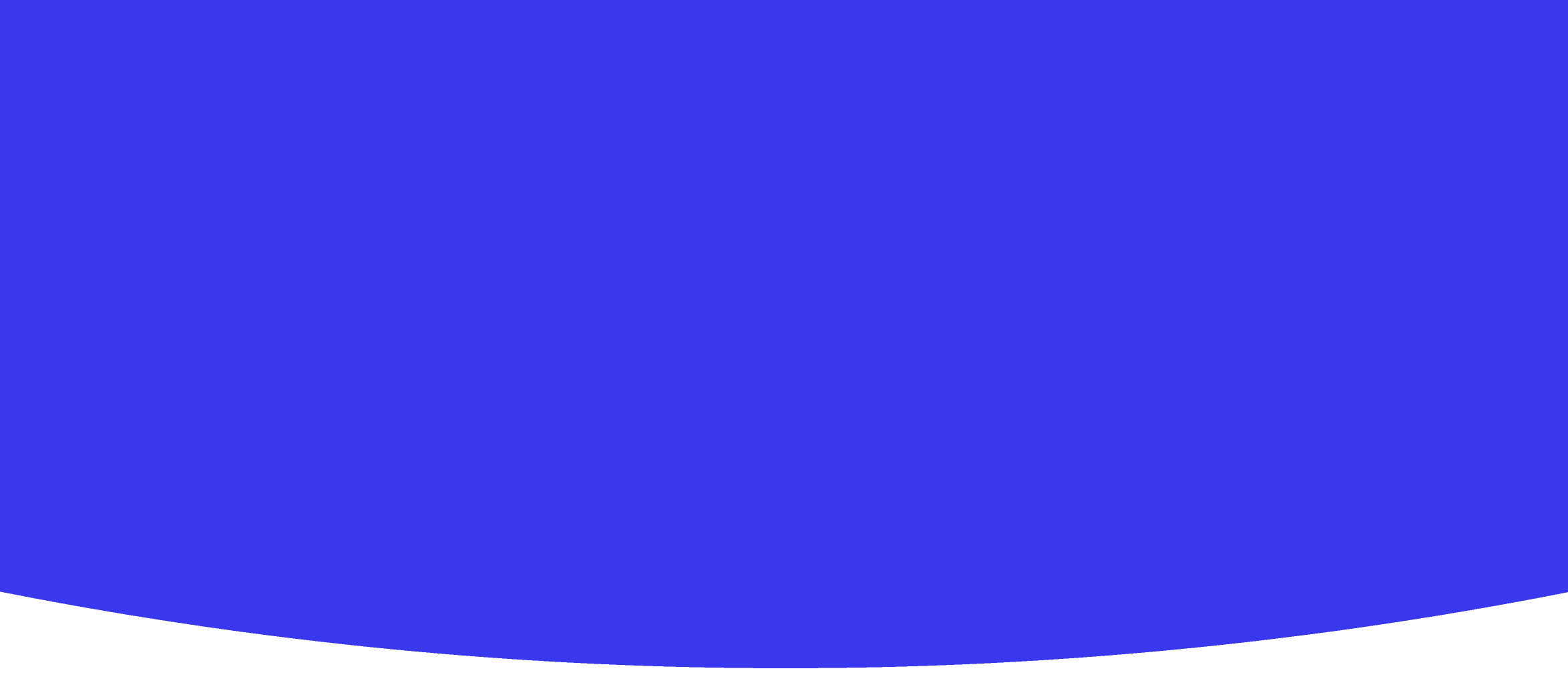
Lesson Plan
Technology • Year 8 • 60 • 22 students • Created with AI following Aligned with New Zealand Curriculum
Teaching Instructions
Create a lesson plan for 7 classes on Adobe Illustrator for Year8 Stduents as per current NZC in Digital technology. Link it from CS unplugged previous classes .start practicing from Designing from Basic to the advanced level of creating designs, learning the main tools to be used, from how to create images using various tools, and refining it, color tools, vectors etc and how to save it . After learning some basic tools and saving ethod they can start with emoji designs or logo designs moving forward working towards there projects as digital outcome ie business card or story book designs .Define the keyword definitions, what all they all have to remember before starting a design.Why leardning Illustrator is important. Outline learning Objectives,Level,standard,Next steps,Topic. Design a template of ADOBE illustrator UI with labels of most common tools.
Unit #4: Creative Vector Design
Overview
This unit introduces Year 8 students to Adobe Illustrator, building on prior learning from CS Unplugged (computational thinking unplugged activities) to explore digital vector design. Students will progress from basic to advanced design tools and techniques while creating digital outcomes like emojis, logos, business cards, and storybook designs. Emphasis is placed on understanding vector graphics, use of tools, colour theory, and how to save and export files correctly.
Curriculum Links
- New Zealand Curriculum (Digital Technologies) Achievement Objectives:
- Technological Practice: Use appropriate techniques and processes to develop and evaluate digital outcomes (Level 4).
- Technological Knowledge: Understand how tools, materials, techniques, and processes influence digital outcomes (Level 4).
- Key Competencies: Thinking, Using language, symbols, and texts, Participating and Contributing, Managing Self.
- Cultural Responsiveness: Incorporate Māori design elements (kowhaiwhai patterns) and encourage respect for diverse cultural perspectives within design projects, acknowledging New Zealand's bicultural and multicultural heritage.
Lesson Duration
7 classes, 60 minutes each
Learning Objectives
By the end of the unit, students will be able to:
- Understand and explain key Adobe Illustrator tools and interface components.
- Create and manipulate vector images using basic and advanced tools.
- Apply colour theory through fill, stroke, gradients, and palettes.
- Save and export digital designs correctly in appropriate formats.
- Design creative digital outcomes such as emojis and logos.
- Begin to plan and produce personalised digital projects (business cards, storybooks).
- Use correct terminology and demonstrate understanding of digital design concepts.
- Reflect on design choices and cultural influences in their work.
Keywords & Definitions
- Vector Graphics: Images made from paths defined by mathematical formulas; scalable without loss of quality.
- Anchor Point: A point on a path that can be manipulated to change the shape.
- Path: The lines or curves connecting anchor points.
- Fill: The colour inside a shape.
- Stroke: The colour and thickness of the outline of a shape.
- Gradient: A gradual blend between colours.
- Layer: Transparent sheets stacked to organise elements within a design.
- Group: Multiple objects combined for easy manipulation.
- Artboard: The workspace area where designs are created.
- RGB/CMYK: Colour models used for digital (RGB) and print (CMYK) designs.
Why Learn Adobe Illustrator?
- Develops digital creativity and technical skills essential in today’s workforce.
- Enables creation of scalable, professional-quality artwork.
- Supports diverse projects including marketing, storytelling, and branding.
- Integrates computational thinking skills from CS Unplugged, reinforcing logical sequence, pattern recognition, and problem-solving.
- Provides transferable skills relevant to many digital technology and creative industries.
Unit Plan Outline
| Class | Topic | Activities | Resources | Time Breakdown |
|---|---|---|---|---|
| 1 | Introduction & Interface Tour | - Recap CS Unplugged computational thinking concepts. - Introduce Adobe Illustrator UI using a labelled diagram template. - Explore basic tools: selection, shapes, pen tool basics. - Class discussion: importance of vectors. - Hands-on practice exercises. | Teacher-created Adobe Illustrator UI template with labelled common tools. Computers with Illustrator installed. | 10 min starter 30 min tool exploration 15 min practice 5 min reflection |
| 2 | Vector Drawing Basics | - Review last class tools. - Practice creating paths, anchor points, and shapes. - Introduce grouping and layers. - Mini project: create a simple emoji shape using shapes and pen tool. | Sample emoji templates. Practice worksheet on vector terms. | 15 min review 35 min creation practice 10 min sharing ideas |
| 3 | Colour & Effects | - Explain fill, stroke, gradients. - Demonstrate use of colour swatches and eyedropper. - Practice applying colour effects on existing designs. - Students modify their emoji adding colour and effects. | Colour theory posters. Illustrator samples of gradients and strokes. | 20 min demonstration 30 min student practice 10 min group critique |
| 4 | Refining & Saving | - Teach selection & editing tools: direct selection, pathfinder. - Editing shapes and combining objects. - Saving methods and file formats explained. - Exercise: refine emoji design and save/export correctly. | Saving/export checklist. File format explanation handout. | 25 min skills practice 25 min saving exercise 10 min Q&A |
| 5 | Advanced Designs: Logos | - Introduction to logo design principles. - Explore examples reflecting NZ culture. - Practice: start a logo design for a fictional company using tools learned. - Peer feedback sessions. | NZ brand/design examples. Logo design planning sheet. | 15 min intro 35 min design work 10 min feedback |
| 6 | Project Work: Business Card or Storybook | - Planning session for final projects. - Students select project type (business card/storybook cover). - Sketch concepts and begin digital design. - Teacher support for use of tools and refinement. | Project planning templates. Example business cards/storybook pages. | 20 min planning 35 min design 5 min reflection |
| 7 | Completion & Presentation | - Finalise designs. - Save final files in appropriate formats. - Present projects to class. - Feedback and self-assessment. - Reflect on what was learned and cultural elements incorporated. | Self-assessment rubrics. Presentation guidelines. | 30 min finish work 20 min presentations 10 min reflective discussion |
Adobe Illustrator UI Template with Labels (sample elements)
- Toolbar (selection tool, direct selection, pen tool, shape tools)
- Control bar (options for selected tools)
- Artboard
- Layers panel
- Colour panel (fill/stroke)
- Gradient panel
- Pathfinder
- Zoom tool
- Hand tool
- Text tool
(Teachers will receive a PDF template illustrating these components for student reference.)
Cultural Responsiveness
- Incorporate Māori design principles and motifs (such as kowhaiwhai patterns) into lessons when relevant, respecting tikanga and symbolism.
- Encourage students to explore diverse cultural symbols and designs in logo or storybook projects, reflecting New Zealand’s bicultural foundations and multicultural society.
- Support exploration of cultural identity through digital design outcomes.
- Foster an inclusive environment where all students can share perspectives and learn from each other’s cultural contexts.
Assessment & Feedback
- Formative assessment through observation, peer feedback, and project milestones.
- Final portfolio of digital outcomes demonstrating use of Illustrator tools and creative design thinking.
- Reflection on learning process and cultural influences included in presentation.
- Criteria include understanding of tools, creativity, application of colour theory, file management, and cultural responsiveness.
Next Steps
- Encourage extending skills into more complex Adobe Creative Cloud applications (Photoshop, InDesign).
- Apply design skills in cross-curricular projects, such as creating visuals for English storytelling or social studies presentations.
- Continue developing computational thinking by integrating coding and digital media production in future units.
This unit supports the development of creativity, computational skills, and cultural understanding, aligning with the New Zealand Curriculum’s vision to empower students as confident, connected, and actively involved lifelong learners.
If you would like, I can provide detailed lesson plans for each class including specific activities, success criteria, and differentiation strategies.
Create Your Own AI Lesson Plan
Join thousands of teachers using Kuraplan AI to create personalized lesson plans that align with Aligned with New Zealand Curriculum in minutes, not hours.
Created with Kuraplan AI
🌟 Trusted by 1000+ Schools
Join educators across New Zealand