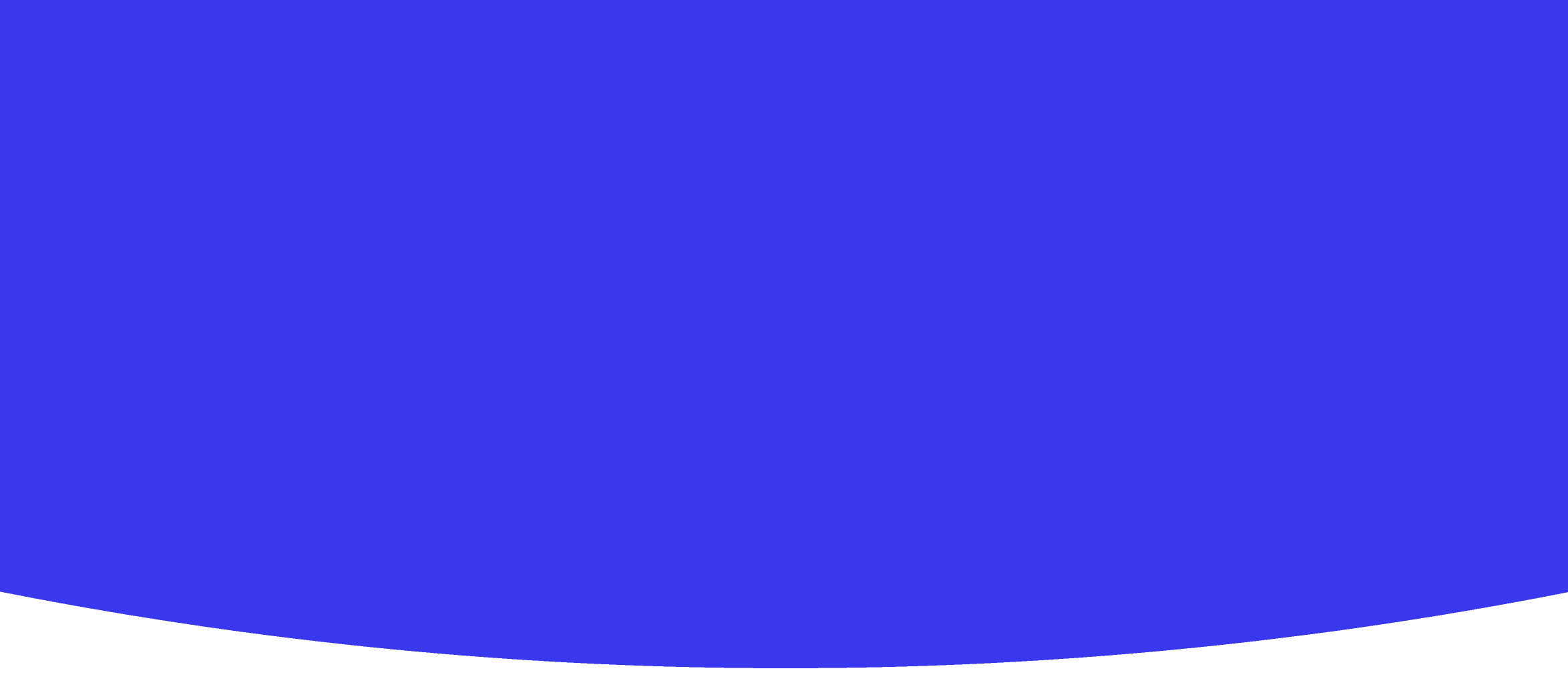
Unit #1: Cracking the Code
Technology • Year 8 • 60 • 22 students • Created with AI following Aligned with New Zealand Curriculum
Teaching Instructions
Year 8 as per current NZC Create 4-5 lesson plans in power point Introducing CS unplugged (classroom activites,some note taking in bullet points,include a video ,give examples of real world ),Introduce and explain Binary Digit (include class room activities) ,Algorithms ,Include real world examples,note taking,definitions,class room algorithms card games.Introduce algoritm why its important to learn cs unplugged ,binary digit and algorithm.Outline leanring outcome,key competencies ,unit stabndard Level, next steps .The last class would be developing into Adobe Illustrator, which they will do for the whole term followed by a project using design process producing a digital outcome...Design some class room activities etc
Unit #1: Cracking the Code
Curriculum Context
Subject Area: Technology
Strand: Computational Thinking for Digital Technologies
Level: Level 4 (NZC Progress Outcome 2 aligned for Year 8)
Focus Areas:
- Understanding Binary Digits
- Developing Algorithms
- Introduction to Computer Science Unplugged
- Problem Solving through Human-based (unplugged) computing
Key Competencies
This unit promotes the following NZC key competencies:
- Thinking: Logical reasoning, analysing processes
- Using language, symbols and texts: Understanding coded information
- Managing self: Self-regulation through set activities
- Relating to others: Team-based problem solving
- Participating and contributing: Collaboration and communication during group tasks
Learning Outcomes
By the end of this lesson students will:
- Define and explain the term algorithm and binary digit
- Identify real-world uses of binary and algorithms
- Apply knowledge of algorithms using unplugged classroom games
- Make reflective notes in their learning journal using bullet points
- Engage in a collaborative activity demonstrating binary representation
Lesson Duration
Time: 60 minutes
Class Size: 22 students
Lesson Structure
🔹 Warm-up: Watch & Wonder (10 mins)
Activity:
- Begin with a short video introducing CS Unplugged and the relevance of computer science without computers
- Prompt students before the video: “Think about how computers actually ‘think’. How are decisions made by machines?”
Video Info (Teacher to have pre-loaded):
- Title: What is CS Unplugged?
- Duration: 3–4 minutes
- Format: Animated with clear visual examples
Discussion Prompt After Video (3–4 mins):
- What surprised you in the video?
- Have you ever used an algorithm before?
- How could CS be useful beyond gaming or social media?
🔹 Mini Lecture: Key Ideas (10 mins)
Format: Quick teacher-led discussion, with bullet point notes on board (students copy into books or digital journals)
Concepts Covered:
- What is Computer Science Unplugged?
- Learning logic and programming concepts without screens
- Teaches design thinking and problem solving
- Why Learn Binary?
- Binary = language of computers
- Uses only 0s and 1s
- Light switches (on/off), mobile phones, images – all rely on binary
- What is an Algorithm?
- Step-by-step set of instructions
- Everyday example: Making Milo!
- Key to problem solving in technology
Real-World Applications (write on whiteboard/list digitally):
- GPS: Algorithm finds shortest route
- Netflix: Algorithms suggest what to watch
- Robotics
- Facial recognition software
- Electric toothbrush timers
Note-Taking Prompt for Students:
Use bullets. Write the definitions of Binary and Algorithm plus one real-life example of each.
🔹 Unplugged Activity #1: Binary Bracelets (15 mins)
Goal: Introduce Binary Digits through personal wristbands
Materials Needed:
- String or wool
- Black and White beads or paper squares
- Binary decoder chart (Row of 1s and 0s representing alphabet)
Instructions:
Each student chooses 2 initials (e.g. “AB”) and encodes them in binary using supplied chart.
They make a simple bracelet with white beads = 1 and black = 0.
Reflection:
“How was this like programming a computer?”
Quick pair-share.
🔹 Quick Fire: Algorithm Game (15 mins)
Name: "Move Your Classmate Algorithm"
Setup:
Pairs of students. One student is blindfolded (or eyes closed) and the other writes a set of exact instructions to guide them from one side of the room to a chair at the centre.
Rules:
Can only use instructions like:
- Take 2 steps forward
- Turn 90 degrees right
- Sit down
Challenge:
Another group will test if the instructions work – must be specific!
Debrief Questions:
- Did anyone’s directions fail? Why?
- How can we relate this to real algorithms in computing?
🔹 Wrap-up and Next Steps (10 mins)
Student Activity:
Open their learning journals or digital doc to answer:
- One thing I learned about Binary
- One thing I learned about Algorithms
- A place I see CS at work in my life
Share Back with Class (Volunteers):
Allow 2–3 students to share on class board.
Assessment Opportunities
Formative assessment through:
- Participation in activities
- Note-taking completeness
- Engagement in pair-share and practical tasks
Teacher’s Next Steps
In Lesson 2:
- Deepen binary with a data encoding activity (images or letters)
- Explore sorting algorithms using unplugged card game activities
- Start introducing Adobe Illustrator in the final lessons, connecting algorithmic thinking with visual design
By end of Unit:
- Students will produce a digital outcome using Adobe Illustrator following a user-focused design process
Teacher Tips
🎓 Use inclusive teaching practices – allow students to work visual/tactile or verbal
📖 Provide printed binary charts and algorithm definition handouts for different learning preferences
🎲 Laminate instruction cards for algorithm games for easy re-use
🎒 Assign CS roles (e.g. Coder, Debugger, Tester) to support team-based learning
Unit Pathway
| Lesson | Focus | Key Concept |
|---|---|---|
| Lesson 1 | CS Intro & Binary | Binary digits & human-computer thinking |
| Lesson 2 | Deeper into Binary | Images/Letters encoding |
| Lesson 3 | Algorithms in Action | Card games, sorting activities |
| Lesson 4 | Real-World Algorithms | Real-life problem scenarios |
| Lesson 5 | Adobe Illustrator Begins | Start on design process & layout |
This lesson energises ākonga with tactile exploration of coding concepts, grounding the learning in the Aotearoa New Zealand Curriculum while preparing them for digital design outcomes later in the term. With rich unplugged materials and hands-on activities, students experience the how and why behind algorithms and binary – the foundations of modern computing.
Create Your Own AI Lesson Plan
Join thousands of teachers using Kuraplan AI to create personalized lesson plans that align with Aligned with New Zealand Curriculum in minutes, not hours.
Created with Kuraplan AI
🌟 Trusted by 1000+ Schools
Join educators across New Zealand