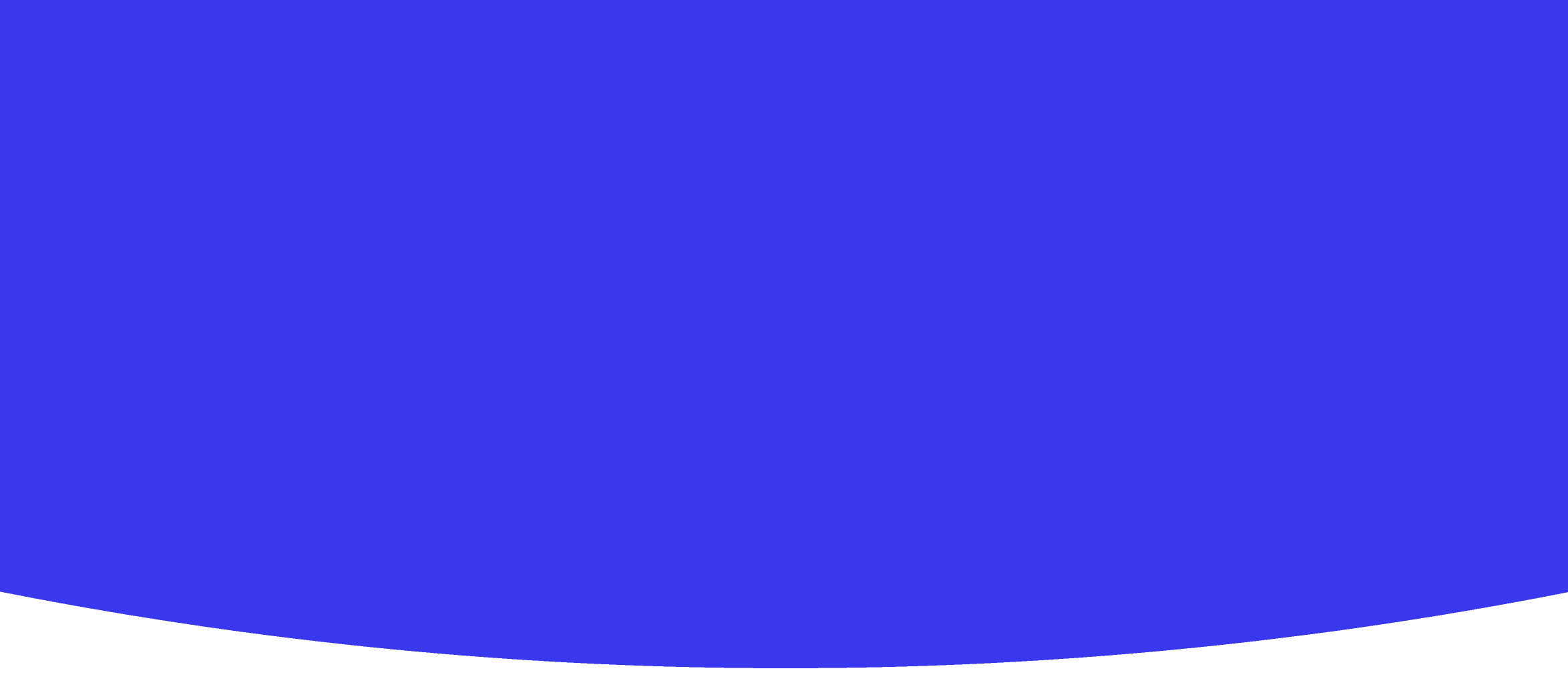
Unit #4
Technology • Year 13 • 60 • 5 students • Created with AI following Aligned with New Zealand Curriculum
Teaching Instructions
Its AS 91900 Conduct a critical inquiry to propose a digital technologies outcome (6 credits).students have been working on there Inquiry writing on there chosen Topics and almost completed .This activity requires students to: ● Conduct a comprehensive critical inquiry to propose a digital technologies outcome ● Use complex techniques to develop a refined electronics outcome. .From Next term I will introduce abit of Relevent implications and focus on User Number AS91901 Version 1 Page 2 of 3 New Zealand Qualifications Authority 2019 2 Apply user experience methodologies to develop a design for a digital technologies outcome involves: ● explaining the purpose of the digital technologies outcome and the requirements of the end users ● investigating relevant user experience methodologies ● applying user experience methodologies to generate a range of design ideas ● explaining the appropriateness of a chosen design ● modelling and testing the design idea ● explaining relevant implications.
Examples of relevant implications include: ● social ● cultural ● legal ● ethical ● intellectual property ● privacy ● accessibility ● usability ● functionality ● aesthetics ● sustainability and future proofing ● end-user considerations ● health and safety. 4 Examples of user experience methodologies include: ● user research ● usability evaluation ● information architecture ● user interface design ● interaction design ● visual design ● content strategy ● accessibility.
Create a lesson plan on User experience and relevant implications based on the inquiry they did in Term one which they will later be designing as a digital outcome .Divide this topic into 14 lessons .
Unit #4
Designing for Human Needs
Overview
Curriculum Area: Technology
Level: NCEA Level 3 (Year 13)
Standard:
- AS 91900 (6 credits) – Conduct a critical inquiry to propose a digital technologies outcome
- AS 91901 (6 credits) – Apply user experience methodologies to develop a design for a digital technologies outcome
This 14-lesson unit is designed to bridge the students' completed inquiry projects (AS 91900) and their transition to design and development using user experience methodologies (AS 91901). This unit scaffold focuses on understanding implications and the real needs of users, culminating in user-centred design proposals for their digital technology outcomes.
Learning Objectives
By the end of this unit, ākonga (students) will be able to:
- Identify and explain the purpose of a proposed digital technologies outcome.
- Investigate and apply user experience (UX) methodologies to inform design.
- Demonstrate understanding of and apply relevant cultural, ethical, and technical implications.
- Create, test, and refine a proposed digital solution that reflects manaakitanga and whanaungatanga in a local and global context.
Key Competencies Explored
- Thinking – critical reflection and problem-solving
- Relating to Others – collecting user feedback, collaborative refinement
- Managing Self – self-directed planning and evaluation
- Participating and Contributing – responding to and engaging with end-user needs
- Using Language, Symbols & Texts – interpreting design, technical documentation and digital tools
Lesson Structure Summary
| Lesson | Focus | Duration |
|---|---|---|
| 1 | Introduction to UX & Implications | 60 mins |
| 2 | Defining the Purpose & End-Users | 60 mins |
| 3 | Exploring UX Methodologies | 60 mins |
| 4 | Conducting User Research | 60 mins |
| 5 | Persona Creation & Empathy Mapping | 60 mins |
| 6 | Accessibility & Inclusive Design | 60 mins |
| 7 | Legal, Ethical & Cultural Implications | 60 mins |
| 8 | Structuring Information Architecture | 60 mins |
| 9 | Designing User Interfaces | 60 mins |
| 10 | Exploring Aesthetics & Functionality | 60 mins |
| 11 | Usability Testing & Iteration Planning | 60 mins |
| 12 | Visual Modelling of Concepts | 60 mins |
| 13 | Implication Analysis & Sustainability | 60 mins |
| 14 | Synthesis & Design Justification | 60 mins |
Lesson Breakdown: Week-by-Week
Lesson 1: Introduction to UX and Implications
Objective:
Activate students’ prior inquiry work and introduce user experience (UX) as a key driver in modern digital technologies outcomes.
Activities:
- Whanaungatanga introductions – each student presents their inquiry focus area.
- Group discussion: "What makes great digital experiences?"
- Introduce UX and relevant implications (legal, social, sustainability, etc.).
- Students brainstorm implications identified during their inquiry.
Assessment for Learning: Informal discussion and mindmapping – formative feedback.
Lesson 2: Defining Purpose & End-Users
Objective:
Students identify and articulate the purpose and specific end-users for their digital technologies outcome.
Activities:
- Review NCEA requirements for AS 91901.
- Define a clear purpose and potential users for their outcomes.
- Begin structuring a statement of requirements document.
Output: Individual student-generated Statements of Purpose and User Requirements.
Lesson 3: Exploring UX Methodologies
Objective:
Survey a range of user experience methodologies and identify which to use for their project.
Activities:
- Carousel activity: student teams explore cards/posters detailing methods like usability evaluation, interaction design, and content strategy.
- Match-Matrix worksheet: Which methods align to their project goals?
Output: Annotated selection of 2–3 UX methodologies most suited to their project.
Lesson 4: Conducting User Research
Objective:
Students learn how to ethically and effectively gather user data, considering cultural and privacy implications.
Activities:
- Introduce survey tools and interview techniques.
- Discuss cultural safety and informed consent (principles from te ao Māori and legal requirements).
- Draft interview questions or surveys.
Homework:
Conduct user interviews or distribute a survey to target users (5–10 participants).
Lesson 5: Persona Creation & Empathy Mapping
Objective:
Students translate user research into visual and empathetic understanding of users.
Activities:
- Use data to create digital user personas.
- Create empathy maps in Miro or on A3 paper.
- Present one user persona to peers and justify design objectives.
Output:
Persona profiles and empathy maps.
Lesson 6: Accessibility & Inclusive Design
Objective:
Students critically analyse how to make their design inclusive and accessible.
Activities:
- Interactive workshops: simulate impairments using tools/apps.
- Review Web Content Accessibility Guidelines (WCAG).
- Audit their persona needs for accessibility needs.
Output:
Accessibility additions to design requirements.
Lesson 7: Legal, Ethical & Cultural Implications
Objective:
Explore and document the broader implications of their outcome.
Activities:
- Jigsaw groups: peer-teaching research on individually assigned implications.
- Write a paragraph for four chosen implications applied to their outcome.
- Reflect: How can your design uplift te ao Māori perspectives or global ethics?
Output:
Implication Statement Draft 1 — social, ethical, IP, bicultural lens.
Lesson 8: Structuring Information Architecture
Objective:
Outline data flow, content hierarchy, and user navigation paths.
Activities:
- Create a sitemap or wireflow.
- Peer bounce-boards: review and suggest improvements.
- Integrate user journeys into planning.
Tools:
Lucidchart, Draw.io, whiteboards.
Lesson 9: Designing User Interfaces
Objective:
Begin drafting early UI concepts.
Activities:
- Sketch basic screen prototypes using Balsamiq or Marvel.
- Reflect on functional design vs visual appeal.
- Group warm critique session ("I like, I wish, I wonder").
Output:
Draft wireframes.
Lesson 10: Exploring Aesthetics & Functionality
Objective:
Develop the visual and functional identity of the digital outcome.
Activities:
- Review design principles: contrast, hierarchy, repetition, alignment.
- Colour palette exploration and font pairing.
- Annotate screenshots with rationale (function and form).
Output: Moodboard or annotated style guide.
Lesson 11: Usability Testing & Iteration Planning
Objective:
Practice basic usability evaluation and plan how to respond to feedback.
Activities:
- Use paper prototypes for "think-aloud" tests with peers.
- Take user notes and define next steps for agile iterations.
- Discuss MVP (minimum viable product) vs full features.
Lesson 12: Visual Modelling of Concepts
Objective:
Model system or data flow to inform development later.
Activities:
- Create ERDs or flowcharts for more technical projects.
- Annotate process steps and logic for future coding or building stage.
- Pair review: Is your model understandable by someone outside your domain?
Lesson 13: Implication Analysis & Sustainability
Objective:
Revisit and finalise implications, with focus on sustainability and long-term impact.
Activities:
- Sustainability scenario challenge: What if your product scaled?
- Students map lifecycle or use scenarios.
- Showcase short presentation on their product’s future-proofing.
Output:
Final implication analysis.
Lesson 14: Synthesis & Design Justification
Objective:
Collate, reflect on, and finalise design selection.
Activities:
- Students compile evidence and write explanation of chosen design’s validity and alignment with UX and implications.
- One-on-one conferencing for feedback.
- Final sharing: Mini pitch presentation of their design idea and methodology.
Assessment Opportunities
While this unit largely prepares students for summative assessment in AS 91901, teaching staff will collect formative feedback via:
- Learner portfolios
- Peer sharing observations
- Journal/log entries
- Annotated design artefacts
Differentiation & Support
- Supportive Scaffolding: Templates, starter prompts.
- Bicultural Integration: Opportunities for te ao Māori perspectives and accessibility.
- Extension Opportunities: More advanced UI methodology exploration or iterative development planning.
- Languages: Students may provide evidence in te reo Māori, NZSL, or English.
Final Note
By allowing students to explore UX from both a human-centred and socially responsible lens, this unit encourages genuine, problem-based innovation deeply rooted in Aotearoa New Zealand’s values. This is not just about creating digital tools—it's about crafting experiences that matter.
Create Your Own AI Lesson Plan
Join thousands of teachers using Kuraplan AI to create personalized lesson plans that align with Aligned with New Zealand Curriculum in minutes, not hours.
Created with Kuraplan AI
🌟 Trusted by 1000+ Schools
Join educators across New Zealand