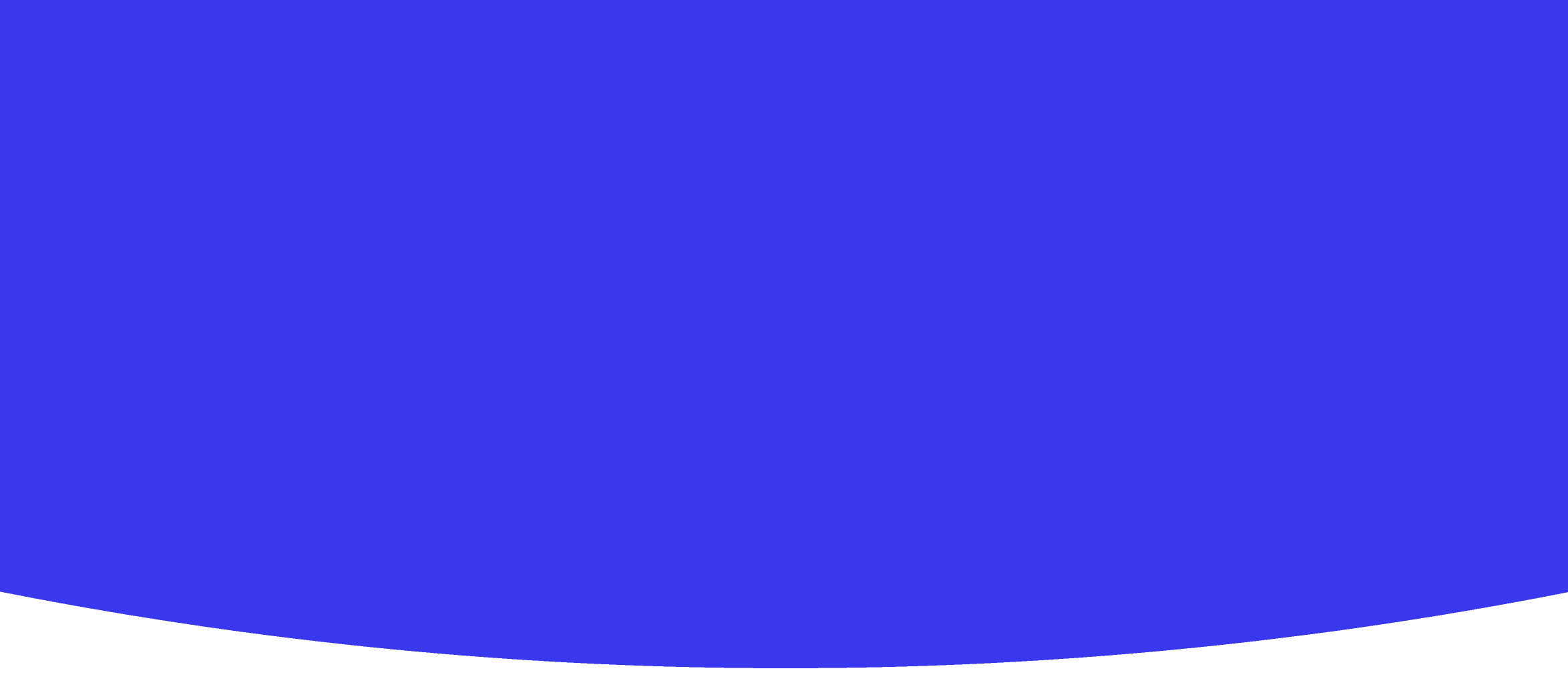
Exploring Web Design
Technology • Year 10 • 55 • 8 students • Created with AI following Aligned with New Zealand Curriculum
Teaching Instructions
This is lesson 1 of 20 in the unit "Web Design Mastery". Lesson Title: Introduction to Web Design Lesson Description: Explore the fundamentals of web design, including its importance and the elements that make a website effective. Discuss the project-based learning approach and outline the unit objectives.
Exploring Web Design
Unit: Web Design Mastery
Lesson 1 of 20: Introduction to Web Design
Class Size: 8 students
Duration: 55 minutes
Level: Years 9-10 (ages approx. 13-15)
Subject Area: Technology
Learning Objectives
Aligned with the New Zealand Curriculum Technology learning area, focusing on Designing and developing digital outcomes and Technological Practice:
- Understand the role and importance of web design as a digital outcome within technology.
- Identify and describe the key elements that contribute to an effective website (layout, navigation, content, usability, aesthetics).
- Comprehend the project-based learning approach to be used throughout the unit.
- Recognise the unit’s objectives and expectations, including skills in digital design, user experience, and technical creation.
- Develop critical thinking and communication skills to describe design features in context.
- Foster collaboration, creativity, and the use of digital tools relevant to web design.
This lesson addresses key Technology curriculum expectations under these strands:
- Technological Practice: Planning for developing digital outcomes, understanding briefs.
- Technological Knowledge: Understanding how digital technologies work to create interactive and functional web pages.
- Nature of Technology: Appreciating how technology influences society and vice versa.
Key Competencies supported:
- Thinking – analyzing design elements critically.
- Using language, symbols, and texts – interpreting and communicating design concepts.
- Relating to others – collaboration in discussion.
Curriculum References
- Technology Learning Area: Design and develop digital outcomes, understand digital systems and how they serve user needs.
- Unit of Work: Web Design Mastery (Years 9–10)
- Learning progression is consistent with NZC Technology achievement objectives for these years .
Lesson Plan Breakdown
1. Introduction & Engagement (10 minutes)
Focus: Activate prior knowledge and build interest
- Begin with a stimulating question: "What makes a website easy and enjoyable to use?"
- Brief whole-class discussion drawing on students’ experiences with popular websites they like.
- Show a brief demonstration or screenshots of good vs poor website designs highlighting different web design elements (navigation ease, aesthetics, load time).
- Introduce the unit theme: "We will learn how to create effective, user-friendly websites through hands-on projects."
Resources: Projector or screen with example websites, whiteboard for brainstorming.
2. Exploration of Fundamentals (15 minutes)
Focus: Discover core web design elements
- Present the five fundamental elements of an effective website:
- Layout
- Navigation
- Content
- Visual design (colour, typography, imagery)
- Usability/accessibility
- Through guided notes and visuals, explain how each element contributes to user experience.
- In pairs, students analyse a sample website on laptops or tablets, identifying these elements and discussing how well they are implemented.
Activity: Use a simple checklist worksheet for pair evaluations.
3. Introducing Project-Based Learning & Unit Objectives (10 minutes)
Focus: Explain learning approach and unit goals
- Explain the project-based learning approach: students learn by designing and developing their own websites incrementally over 20 lessons.
- Outline unit objectives:
- Research and apply design principles
- Plan and build functioning web pages
- Use coding and design tools confidently
- Test usability and improve design
- Present and reflect on their final websites.
- Discuss assessment criteria briefly and expectations for skills development.
Interactive Discussion: Students share their expectations and any previous experience in web design or coding.
4. Class Activity: Brainstorming Website Purpose & Audience (10 minutes)
Focus: Develop understanding of design purpose and user needs
- In groups of 4, students brainstorm ideas for a hypothetical website: purpose (e.g., school club, local business, hobby) and its target audience.
- Each group shares their ideas with the class, focusing on how design might differ depending on audience and purpose (a key NZ Curriculum aspect: understanding needs and contexts).
Outcome: Recognise that effective web design depends on user-centred decisions.
5. Wrap-up and Reflection (10 minutes)
Focus: Consolidate learning and set next steps
- Recap key points about the importance and elements of web design.
- Quick round for students to share one new thing they learned today.
- Introduce next lesson topic: "Planning Your Website".
- Assign a simple homework: think about a website they visit often and note what they like or dislike about it.
Teaching Strategies and Considerations
- Inclusive teaching: Use diverse examples reflecting NZ culture and ensure relevance by allowing local or student-interest topics for website projects.
- Digital tools: Introduce students to beginner-friendly web design platforms or HTML/CSS basics gradually in future lessons, but today focus on concept understanding.
- Cultural Responsiveness: Include discussion about designing websites accessible to diverse groups including Māori perspectives on digital communication if feasible.
- Formative assessment: Observe student participation in discussions and group work, review their worksheet checklists for understanding of web elements.
Resources Needed
- Computer lab or tablets for students (minimum 1 device per pair)
- Projector and screen for examples
- Sample website URLs/screenshots
- Checklists/worksheets for website element identification
- Whiteboard or flip chart for brainstorming
Assessment Opportunities
- Ongoing formative assessment via group discussions and worksheet responses.
- Observation of students’ ability to identify design elements and explain their importance.
- Use oral questioning to gauge understanding of project-based learning principles and design objectives.
Reflections for Next Lessons
- Plan to scaffold students’ skills in creating wireframes and mockups.
- Incorporate explicit teaching on digital tool usage aligned with curriculum goals.
- Encourage connections between technological knowledge and ethical, social implications of web design (privacy, accessibility).
This lesson plan ensures alignment with the New Zealand Curriculum expectations for Technology by fostering understanding of digital design outcomes, linking to project-based learning principles applicable for Years 9-10 learners, and integrating key competencies essential for success in this learning area .
Create Your Own AI Lesson Plan
Join thousands of teachers using Kuraplan AI to create personalized lesson plans that align with Aligned with New Zealand Curriculum in minutes, not hours.
Created with Kuraplan AI
🌟 Trusted by 1000+ Schools
Join educators across New Zealand