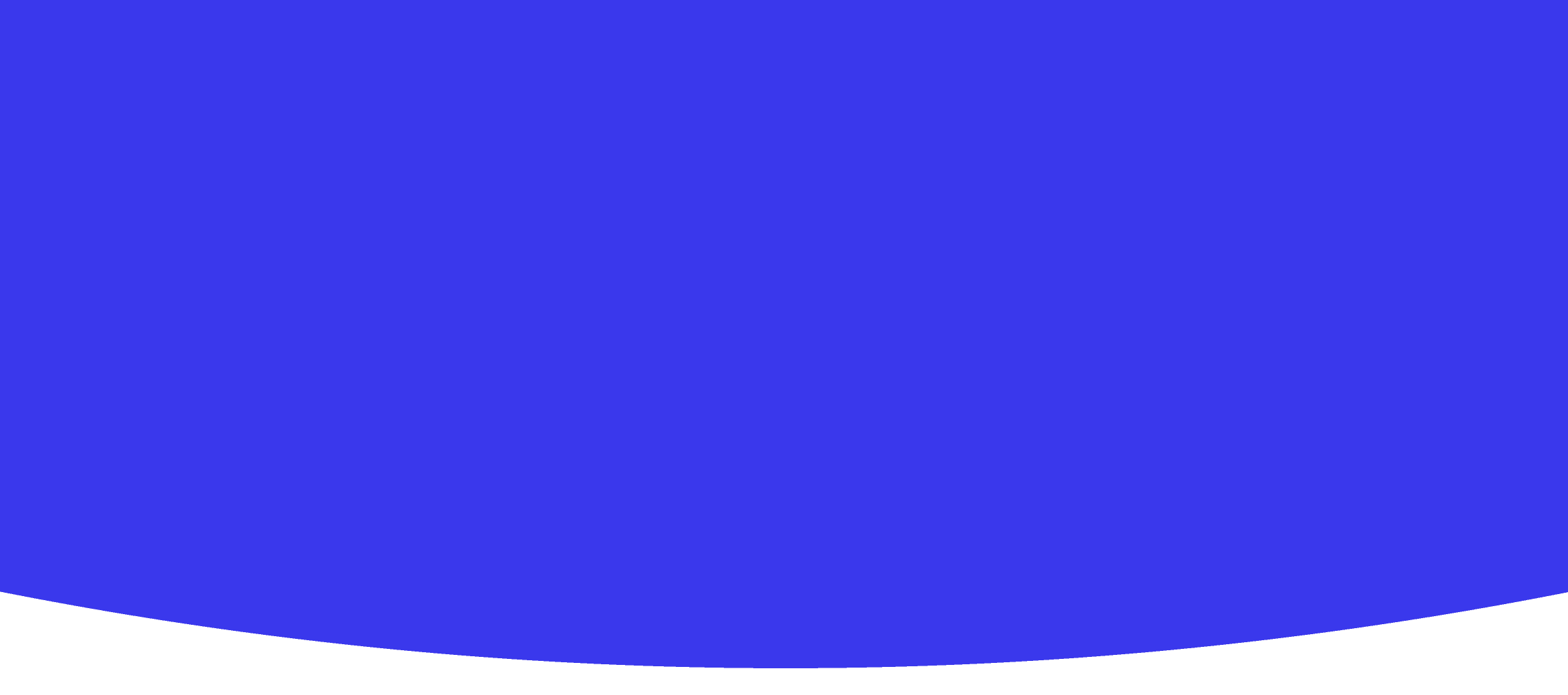
Exploring Graphs
Mathematics • Year 6 • 60 • 15 students • Created with AI following Aligned with Common Core State Standards
Teaching Instructions
This is lesson 1 of 5 in the unit "Graphs and Tables Exploration". Lesson Title: Introduction to Graphs Lesson Description: Students will learn the basic types of graphs (bar, line, and pie) and their purposes. They will explore how graphs visually represent data and practice identifying different types of graphs in real-world contexts.
Exploring Graphs
Overview
Subject: Mathematics
Year Group: Year 6
Unit: Graphs and Tables Exploration (Lesson 1 of 5)
Lesson Duration: 60 minutes
Curriculum Link: UK National Curriculum – Year 6 Mathematics
- Statistics: Interpret and construct pie charts and line graphs and use these to solve problems.
- Reasoning and Problem Solving: Apply knowledge of graphs to different contexts and real-world examples.
Lesson Objectives
By the end of this lesson, students will:
- Identify different types of graphs (bar charts, line graphs, and pie charts).
- Understand the purpose and advantages of each type of graph.
- Interpret data shown in different types of graphs.
- Apply their knowledge by categorising real-world examples of graphs.
Lesson Structure (60 minutes)
Starter Activity (10 minutes) – Class Data Collection
- Begin with a quick, engaging poll: "What is your favourite fruit?"
- List options (e.g., apples, bananas, grapes, strawberries). Each student votes by raising their hand.
- Record data on the board as a tally chart.
- Ask a few students:
- "What do you notice about the results?"
- "How could we display this data visually?"
Main Teaching (20 minutes) – Types of Graphs and Their Uses
1. Bar Charts (5 mins)
- Explain: Used to compare different categories (e.g., favourite fruit, sports, pets).
- Visual Example: Show a pre-prepared bar chart with class data from the starter activity.
- Discuss: Why might a bar chart be useful here?
2. Line Graphs (5 mins)
- Explain: Used to track changes over time (e.g., temperature over days, population growth).
- Real-Life Example: Display a line graph of temperature changes over a week.
- Ask: "Why might someone use a line graph instead of a bar chart?"
3. Pie Charts (5 mins)
- Explain: Show proportions of a whole (e.g., percentage of people preferring different transport types).
- Interactive Discussion: Display a pie chart representing pet ownership in the UK.
- Ask: "What percentage of the chart represents dog owners?"
4. Comparison Discussion (5 mins)
- Present all three graph types together. Ask:
- "Which graph would be best for showing ‘Favourite Ice Cream Flavours in a School’? Why?"
- "Which one would be best to show ‘Growth of a Plant Over Five Weeks’?"
Group Activity (15 minutes) – Graph Sorting Challenge
- Task: Provide small groups with a mix of printed graph examples (from magazines, newspapers, or prepared sheets).
- Challenge:
- Identify if each is a bar chart, line graph, or pie chart.
- Stick them into one of three labelled category sheets.
- Explain why they placed each graph where they did.
- Plenary Discussion: Ask each group to share one graph and explain their reasoning.
Plenary (10 minutes) – Graph Detective
- Quick Quiz: Display three different graphs on the board. Ask:
- "What type of graph is this?"
- "What does the data tell us?"
- "Who might use this information?"
- Real-World Link: Discuss where students might see graphs in daily life (e.g., weather reports, sports results, election stats).
Differentiation & Support
| Challenge for High Achievers | Support for Struggling Learners |
|---|---|
| Encourage students to predict what a graph might look like before seeing it. | Provide a simplified set of data with fewer categories. |
| Ask students to justify why one type of graph is better for certain data. | Give sentence starters for describing graphs. |
| Introduce dual comparisons (e.g., pie chart vs bar chart data comparison). | Work in pairs to discuss graph types before answering. |
Resources & Materials
- Whiteboard and markers
- Pre-prepared example graphs (bar chart, line graph, pie chart)
- Printed real-world graph examples for sorting activity
- Scissors and glue for groups to stick graphs onto category sheets
- Quick quiz worksheet (if needed for plenary)
Assessment & Reflection
Formative Assessment:
- Listen to students' explanations in the sorting challenge – do they correctly justify their choices?
- Observe participation in class discussions and quiz answers.
Self-Assessment:
- Exit Ticket question: "What was one new thing you learned about graphs today?"
Teacher’s Reflection Post-Lesson:
- Did students grasp the differences between each graph type?
- Were they able to justify their thinking effectively?
- Any areas needing reinforcement in Lesson 2?
Next Lesson: Using Graphs to Analyse Data
In Lesson 2, students will collect data themselves and create their graphs based on real-world questions!
Create Your Own AI Lesson Plan
Join thousands of teachers using Kuraplan AI to create personalized lesson plans that align with Aligned with Common Core State Standards in minutes, not hours.
Created with Kuraplan AI
🌟 Trusted by 1000+ Schools
Join educators across United States